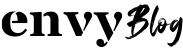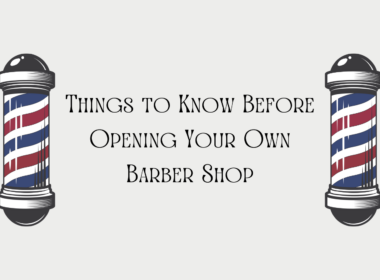New to Envy?
Start here to create your free Envy Marketplace profile.
Click Sign Up
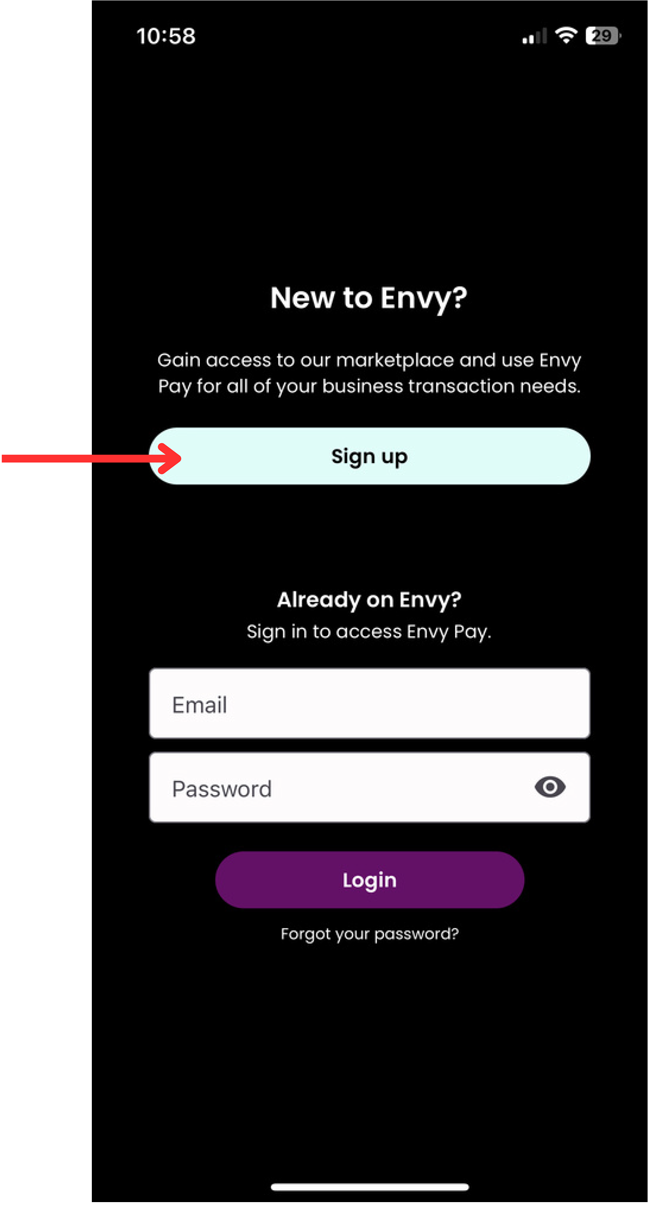
Follow the step-by-step sign up flow to create your Envy Marketplace profile
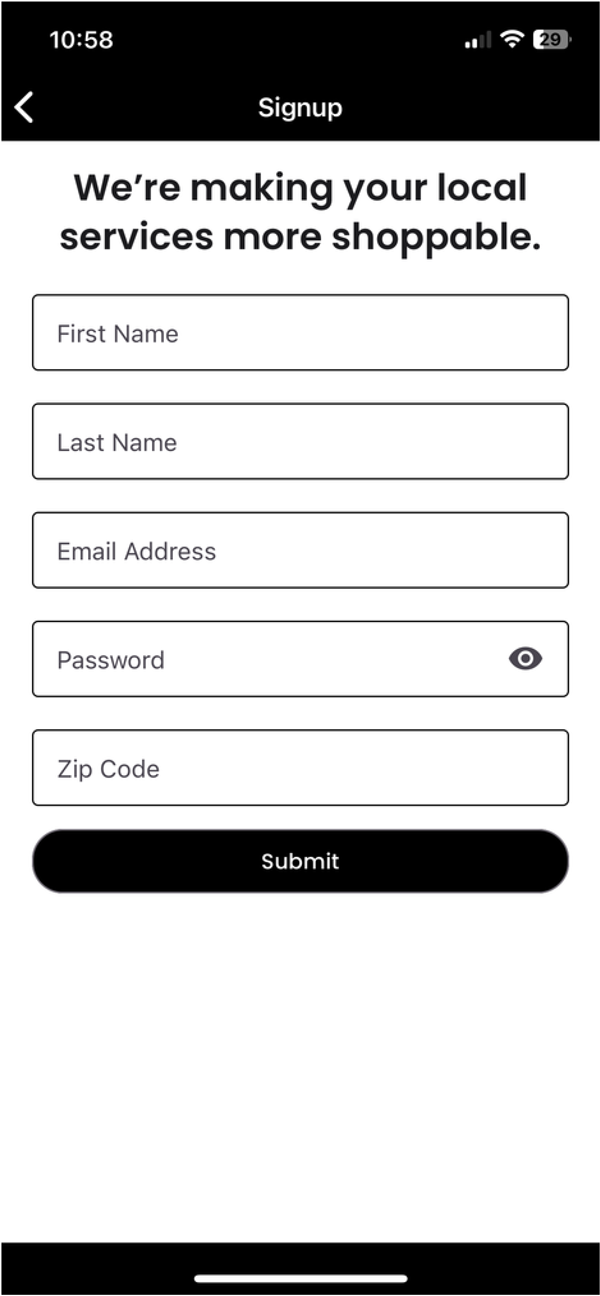
Complete Stripe Sign Up
Create Your Envy Pay
Stripe Account
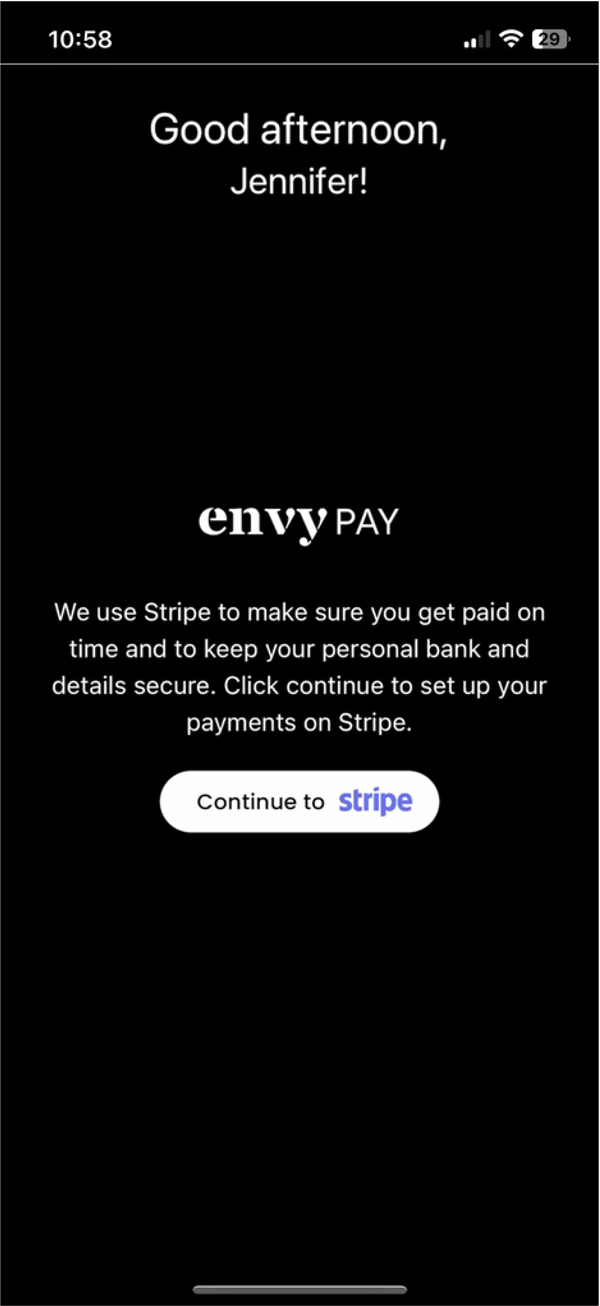
Verify Your Email
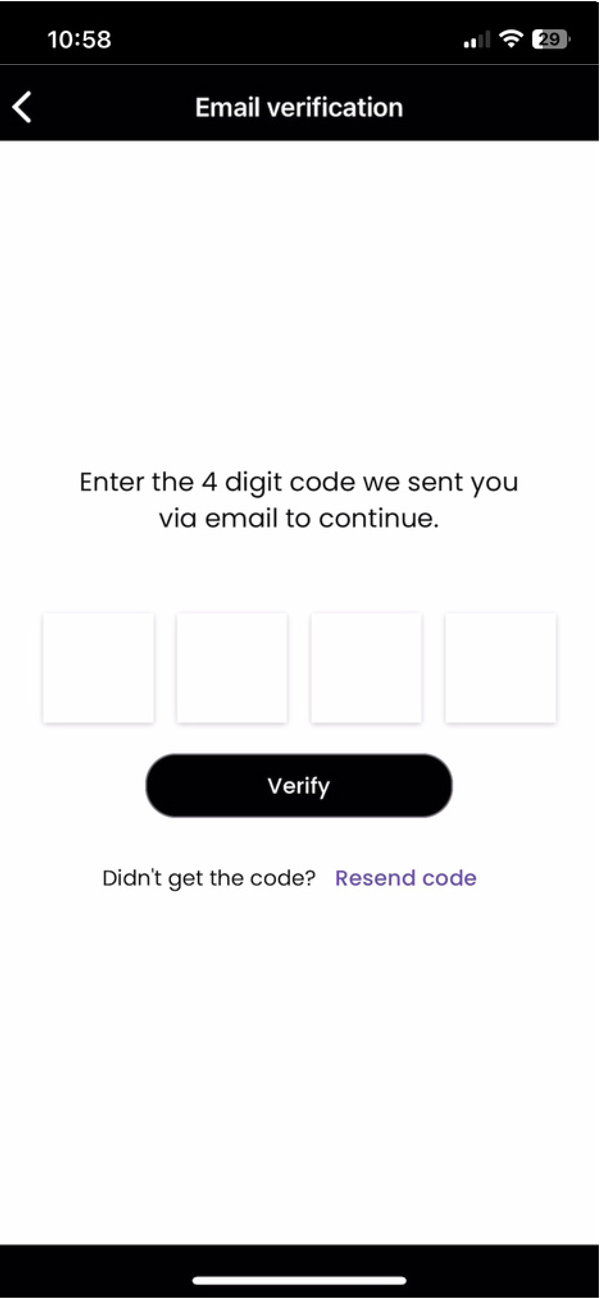
Fill Out Stripe Required Info
1-2 Mins
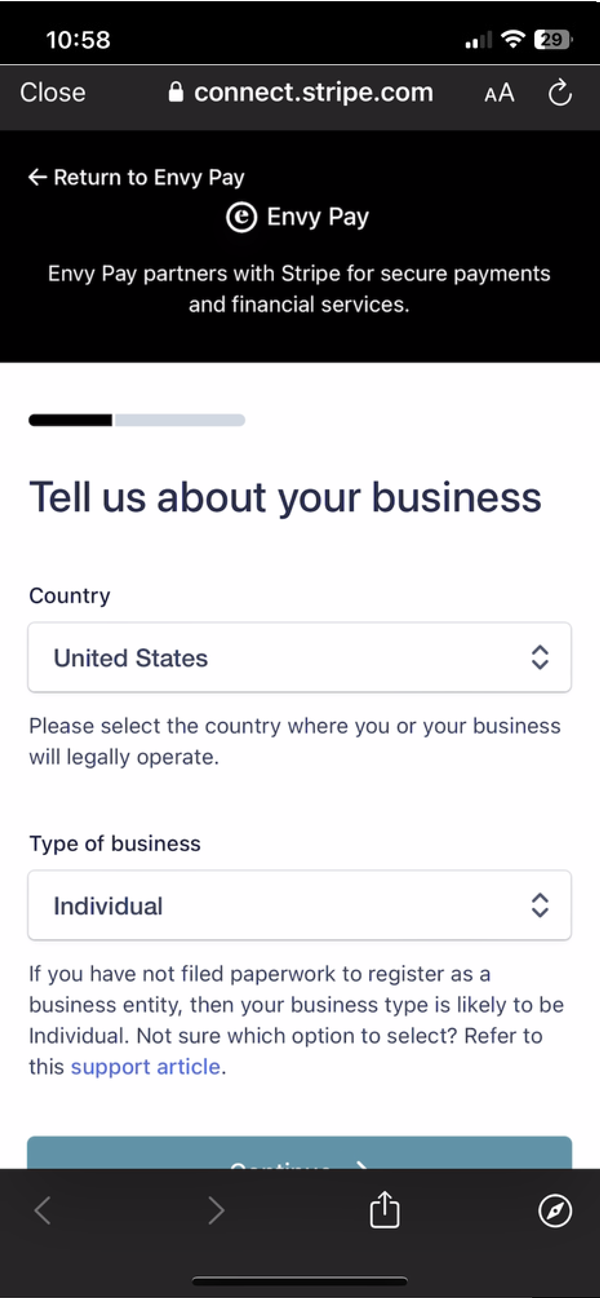
Select How You’d Like to be Paid
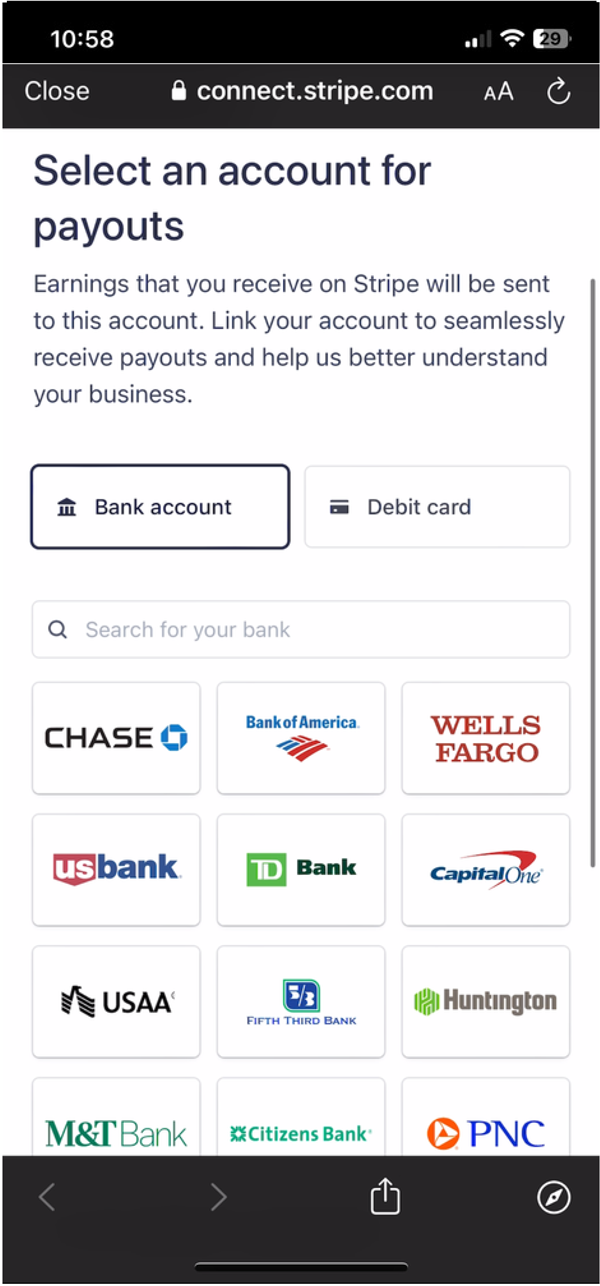
Verify Your Identity
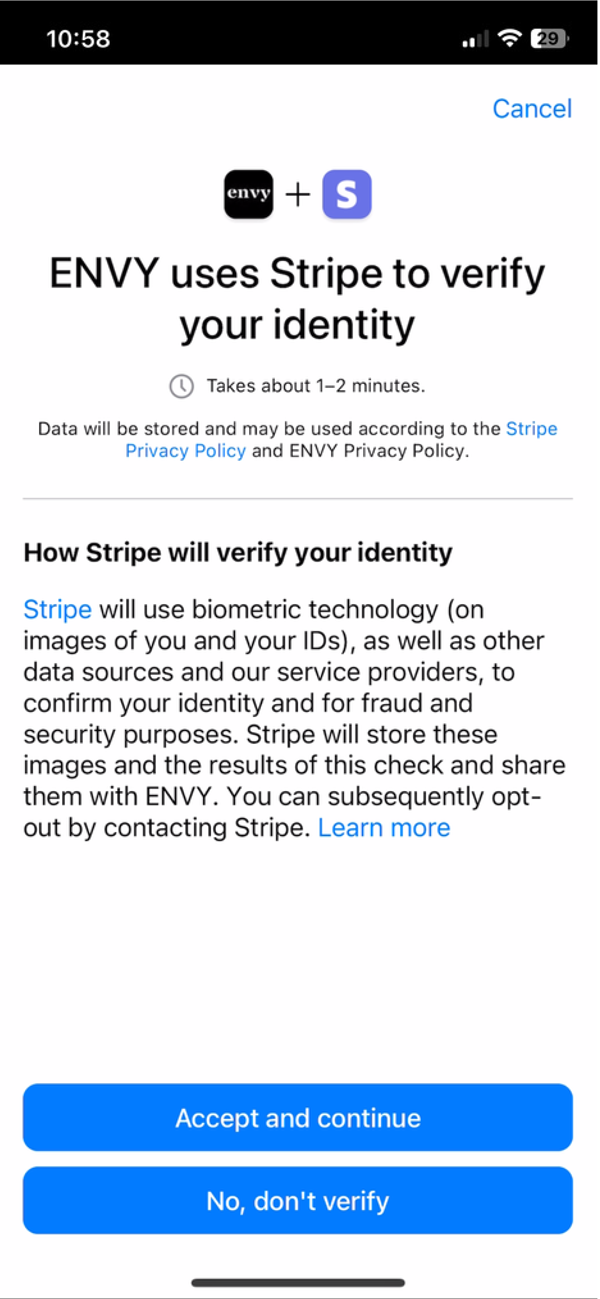
All set!
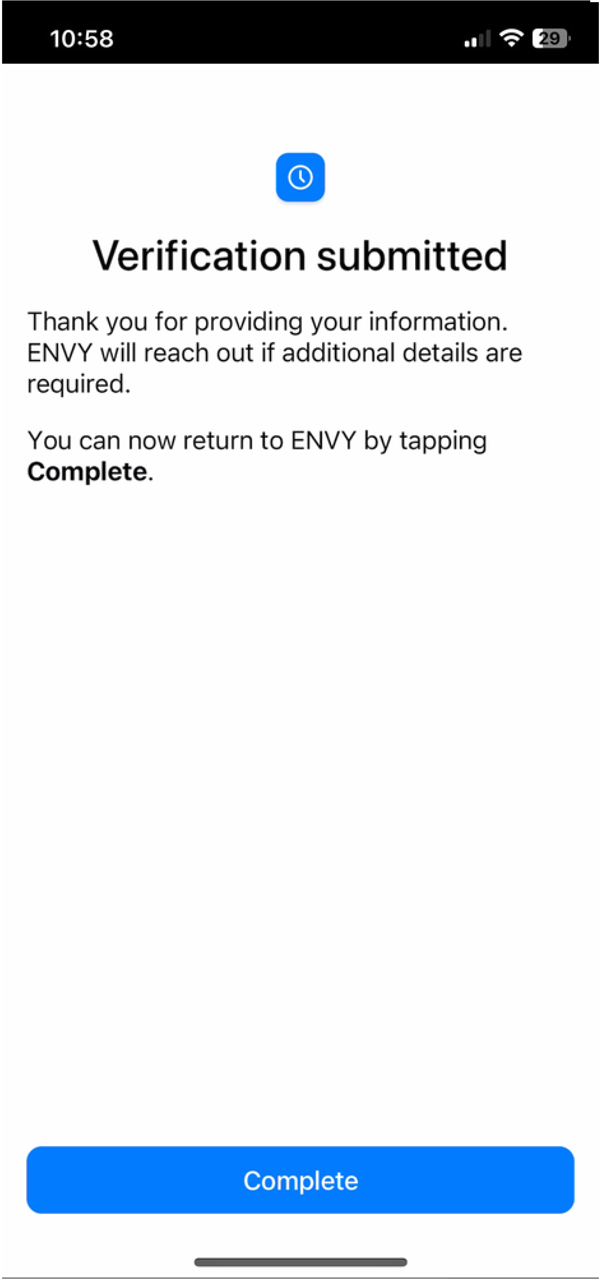
Start Getting Paid on Envy Pay!
Welcome to Envy Pay!
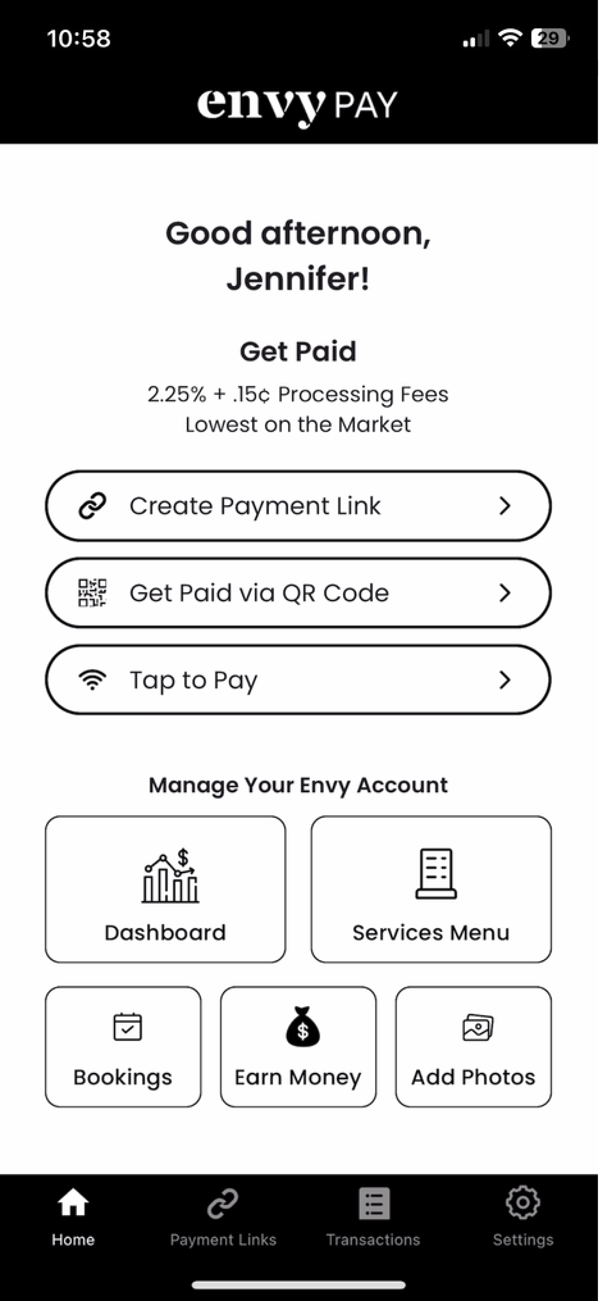
Set Up Your Services Menu for Quick Payment Links
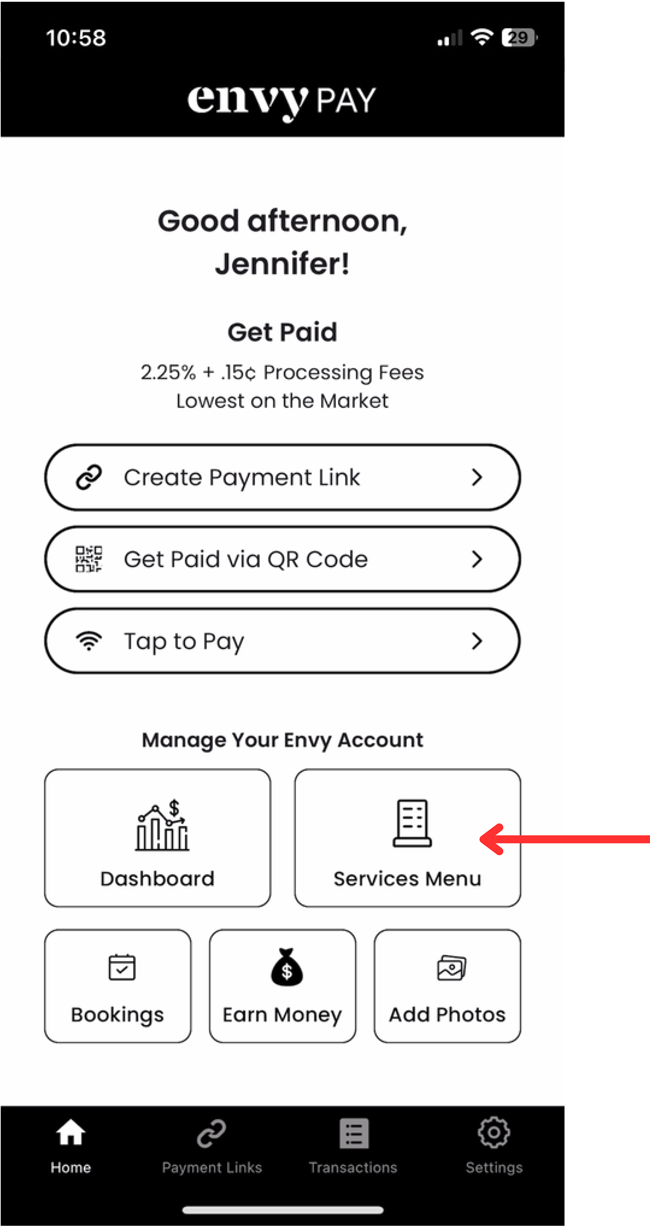
Add Your Services
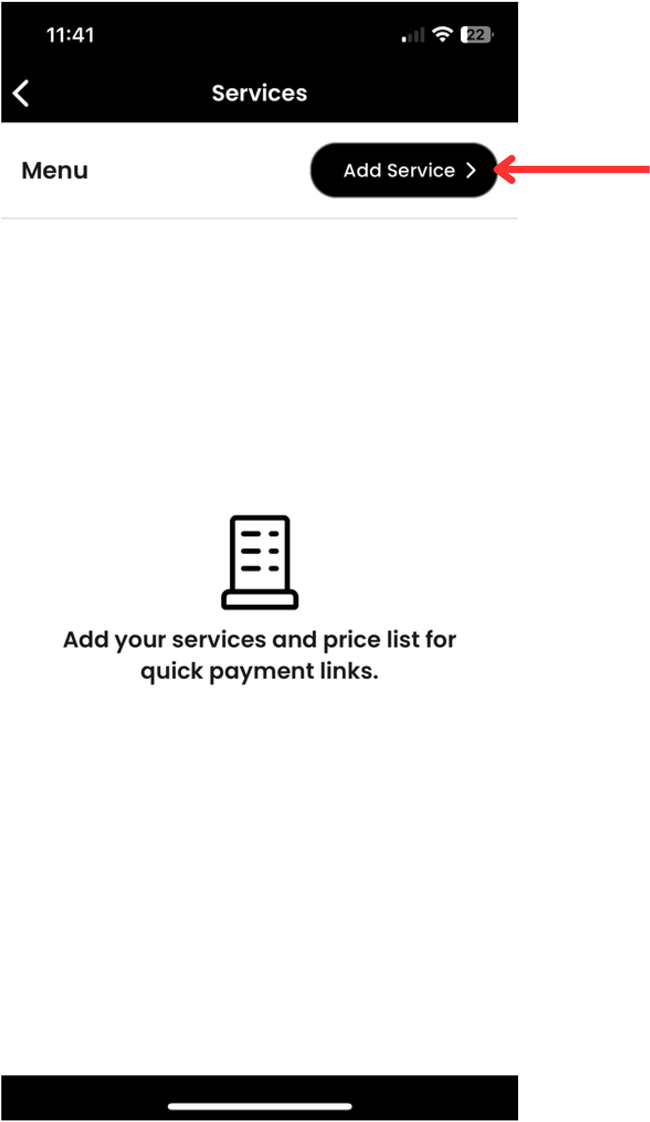
Now Easily Create Service-Based Payment Links
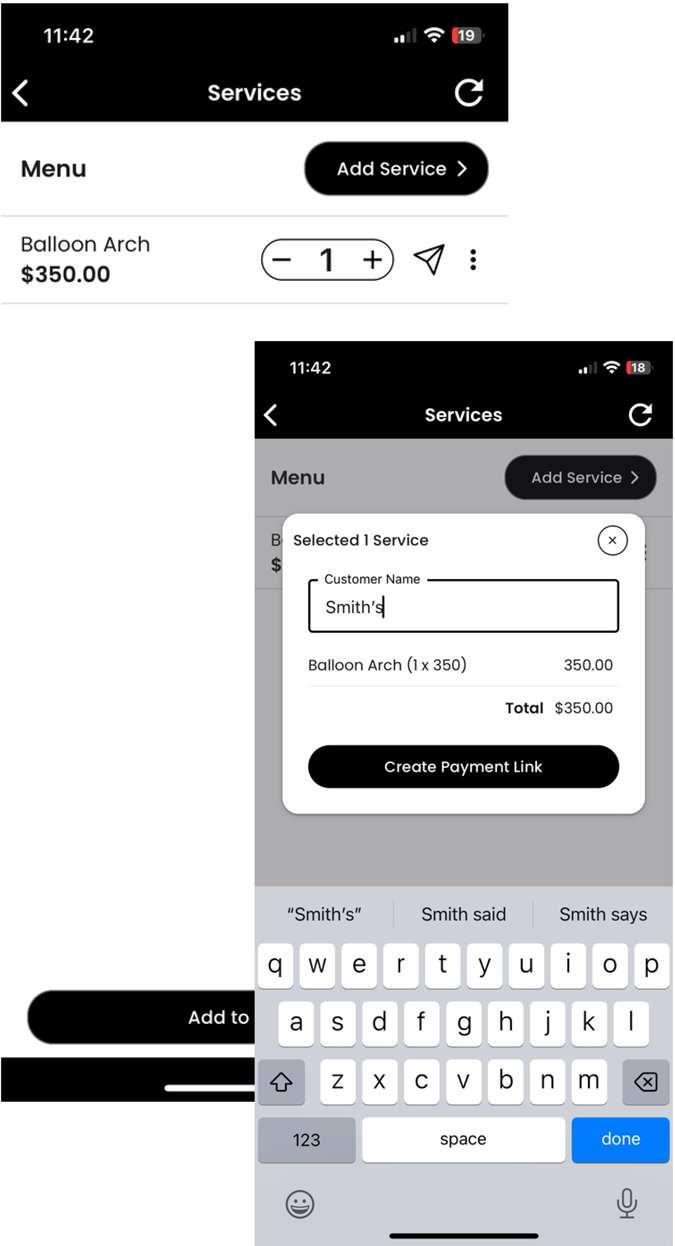
Create Custom Payment Links
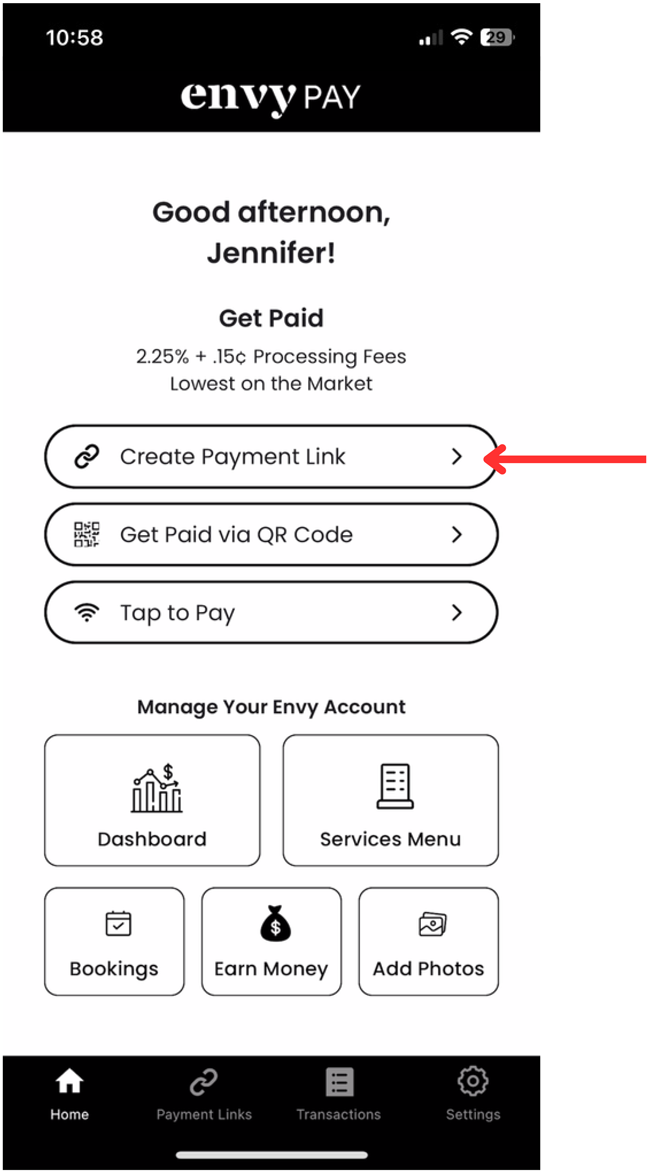
Enter Information and “Create Link”
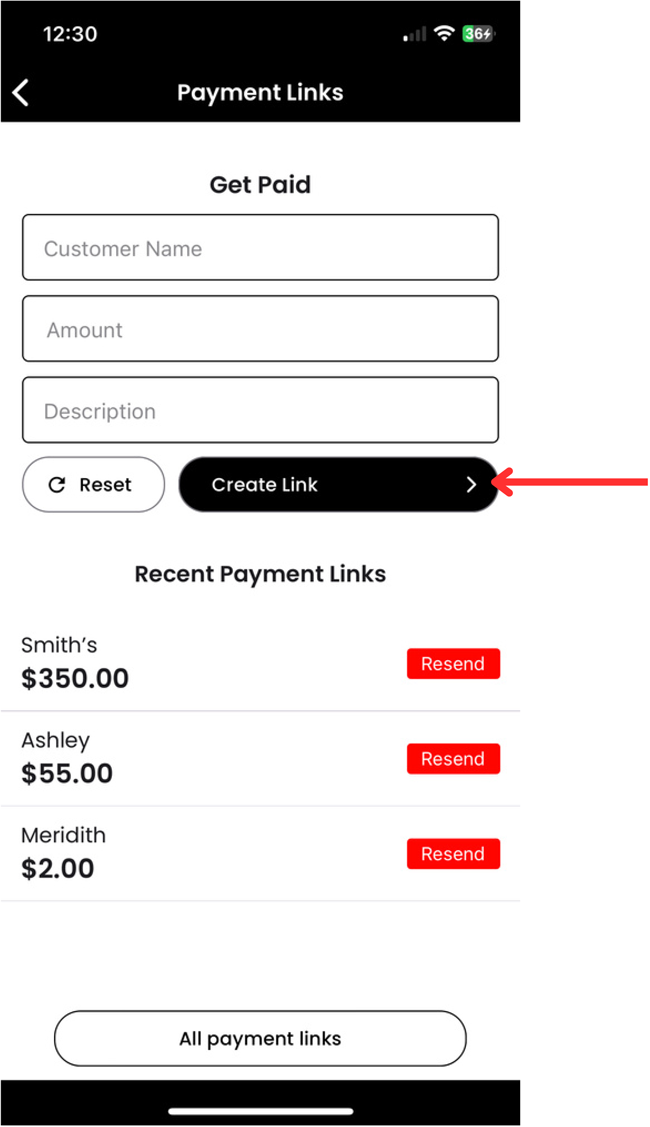
Share It
Text, Email, or Copy & Paste
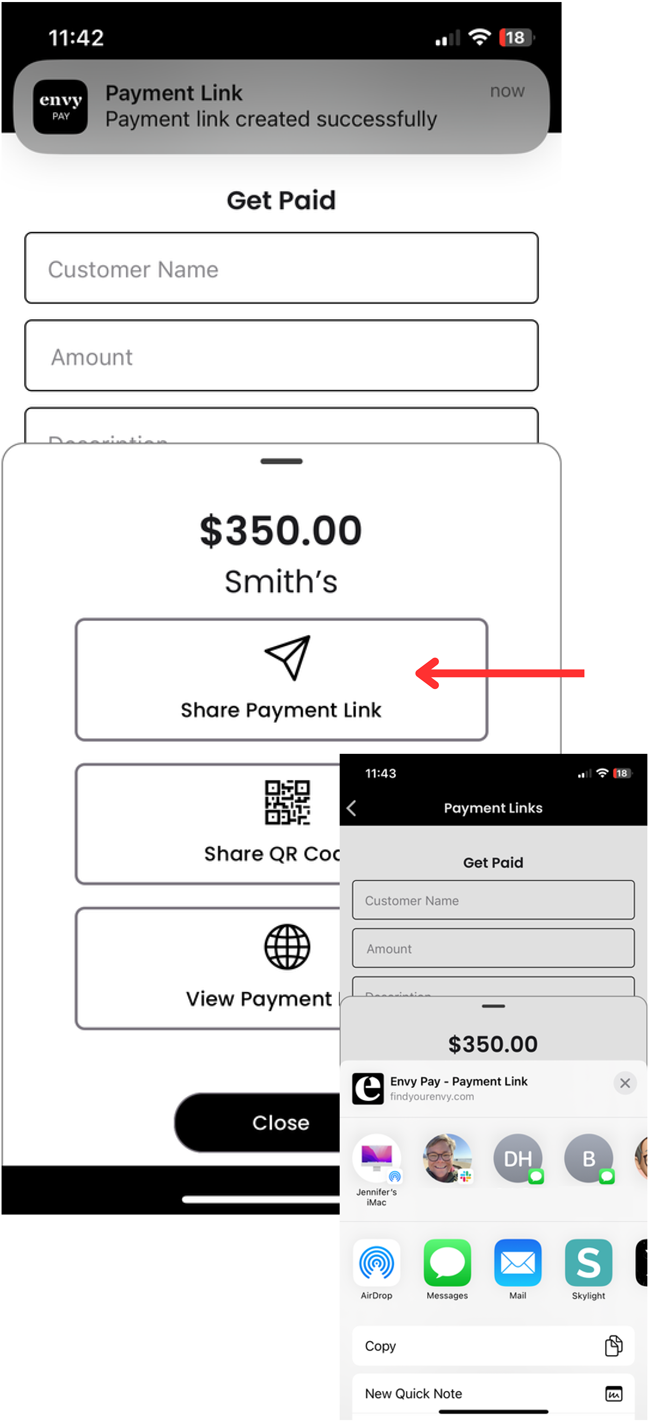
Share It
Via QR Code
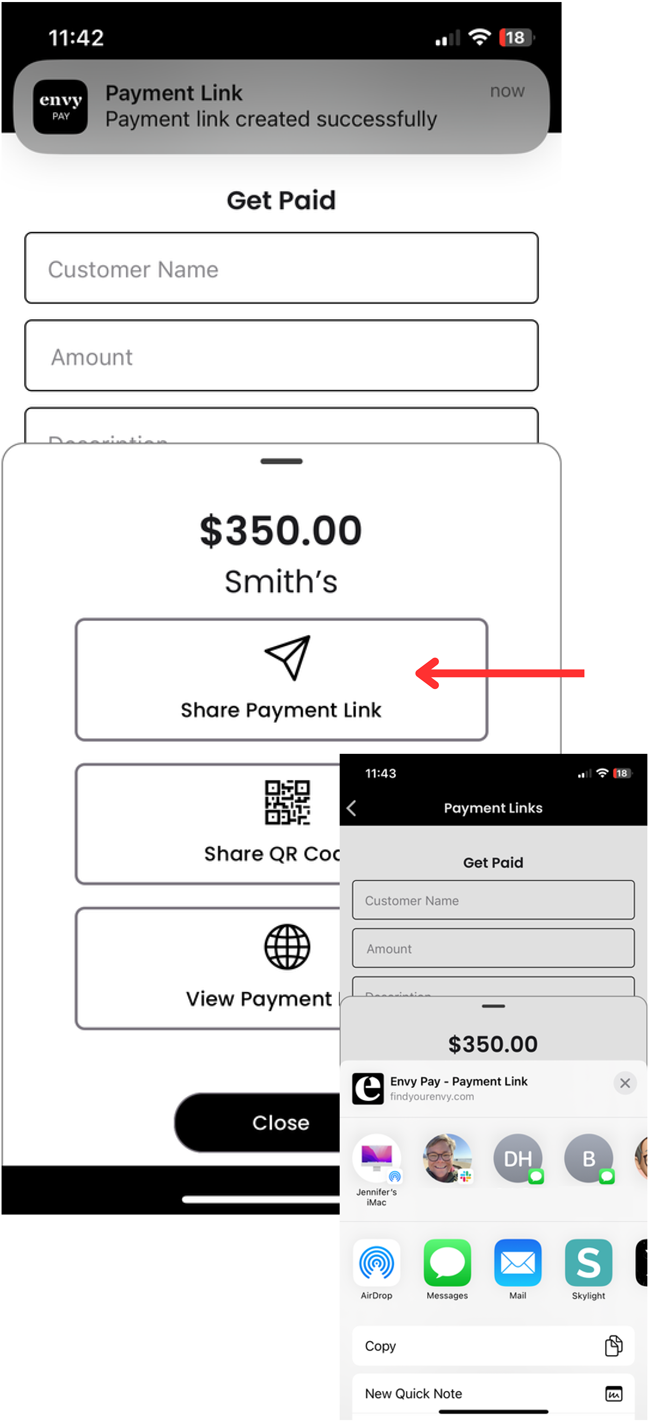
Get Paid Via QR Code
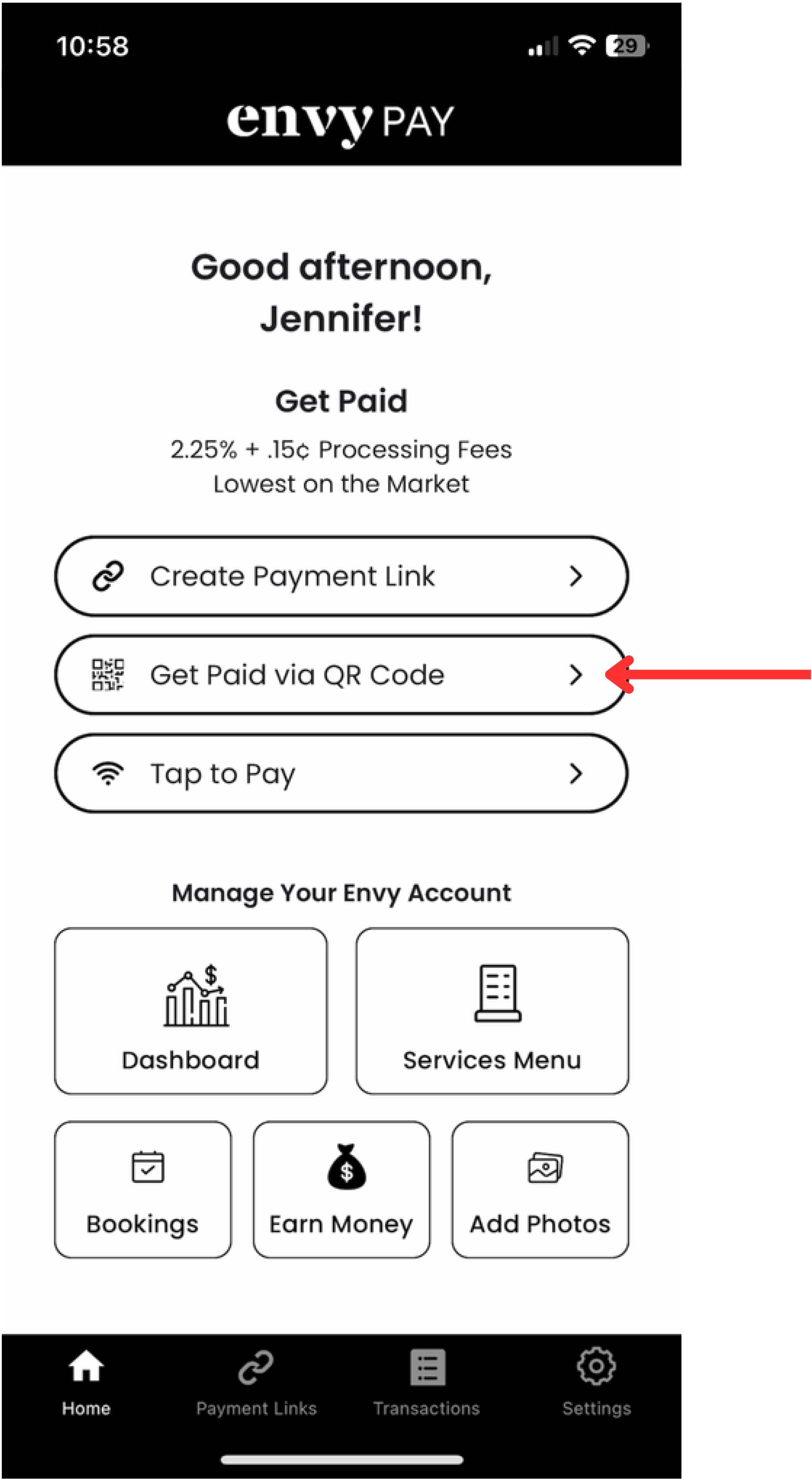
Print & Display, or Have Your Client Scan Directly From Your Phone
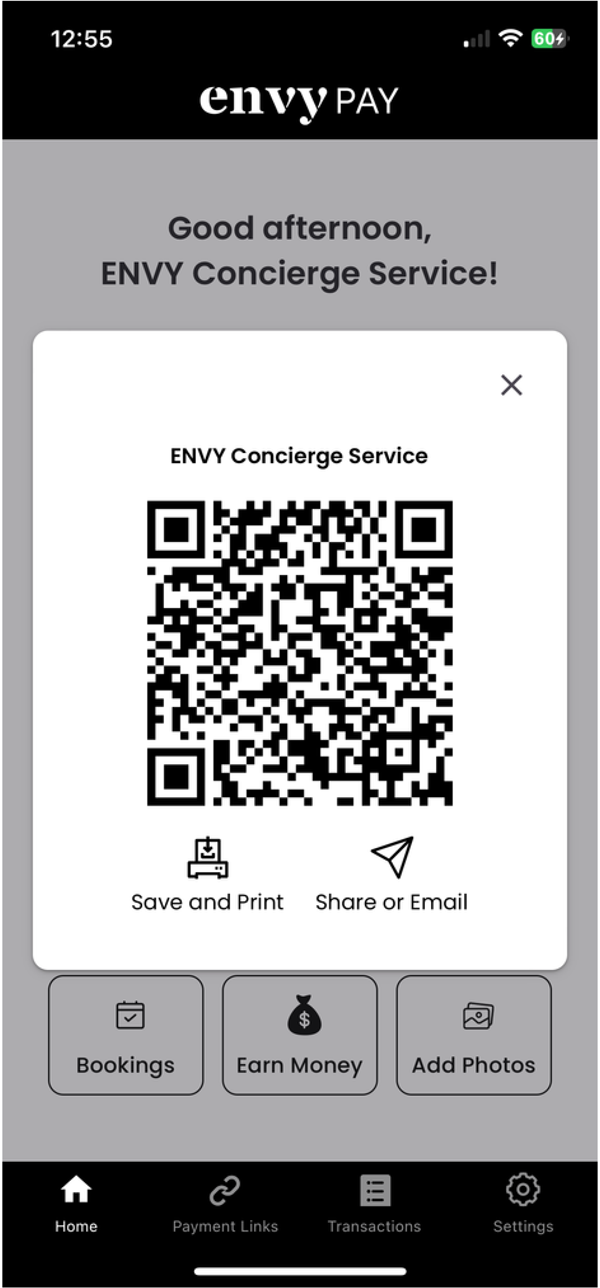
Client Can Enter Amount, Add Tip, and Pay
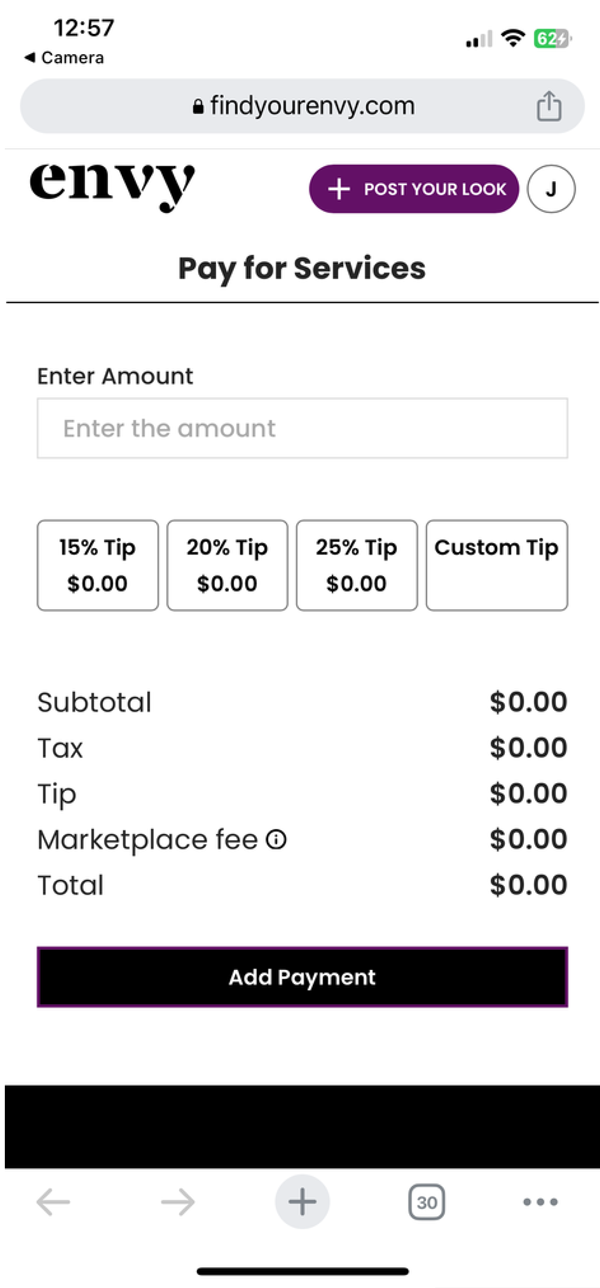
Turn Your Phone Into A Card Reader With
Tap To Pay
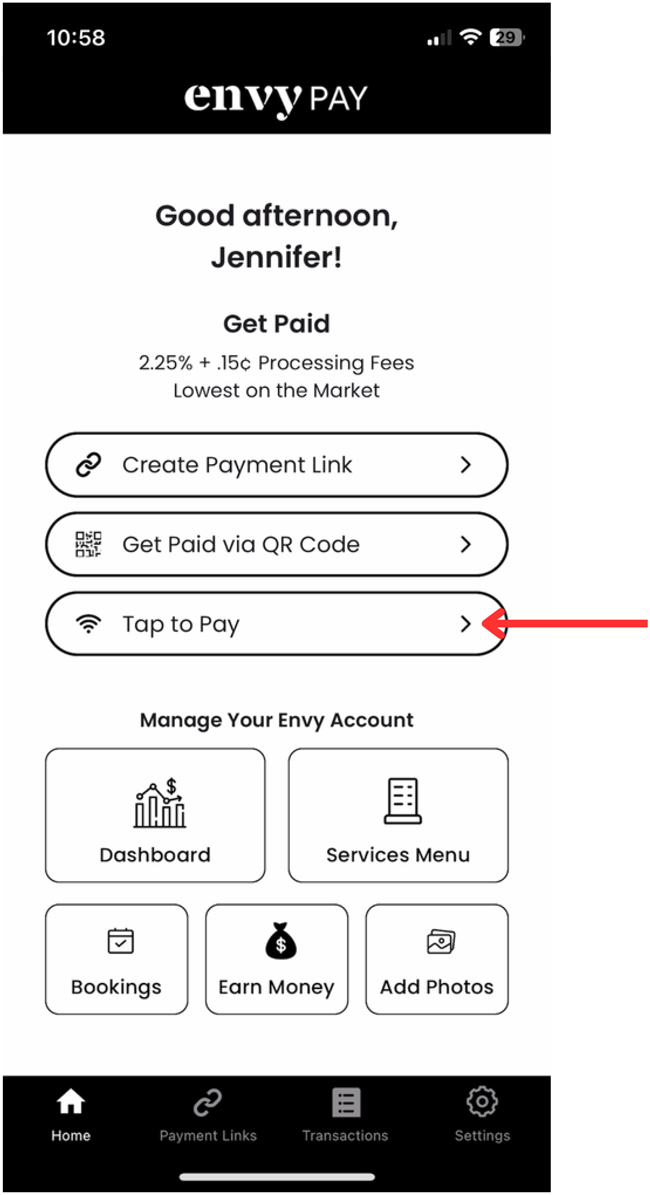
Input The Amount & Service, Select “Next” & Hand to Your Customer
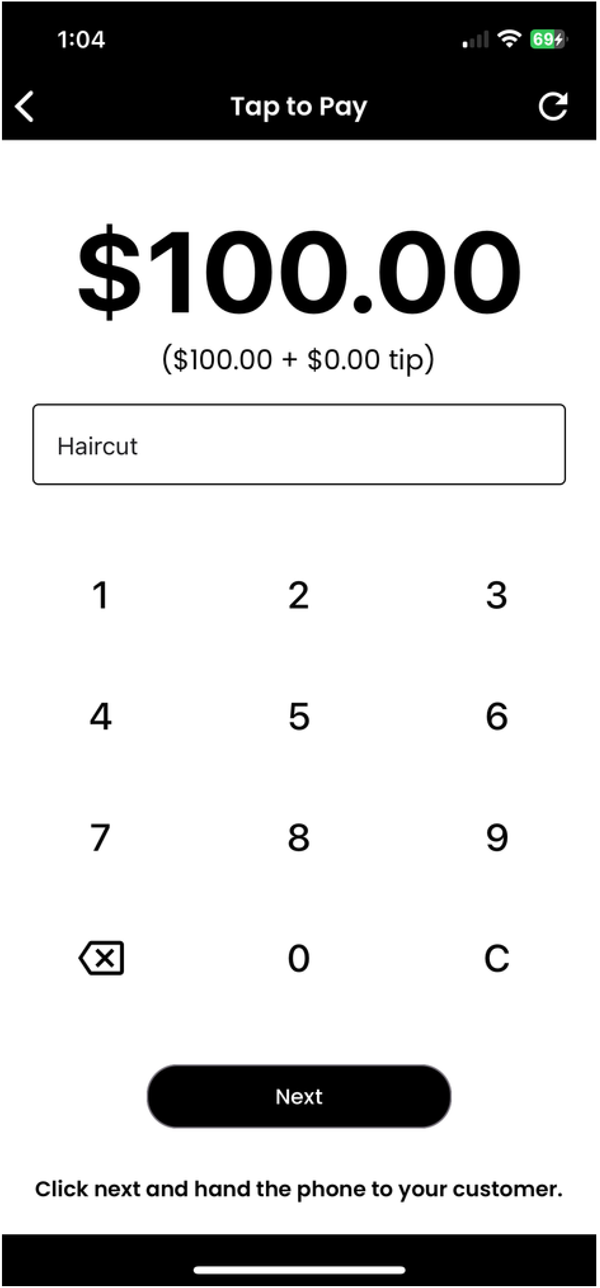
Client Selects Tip and Enter’s Email
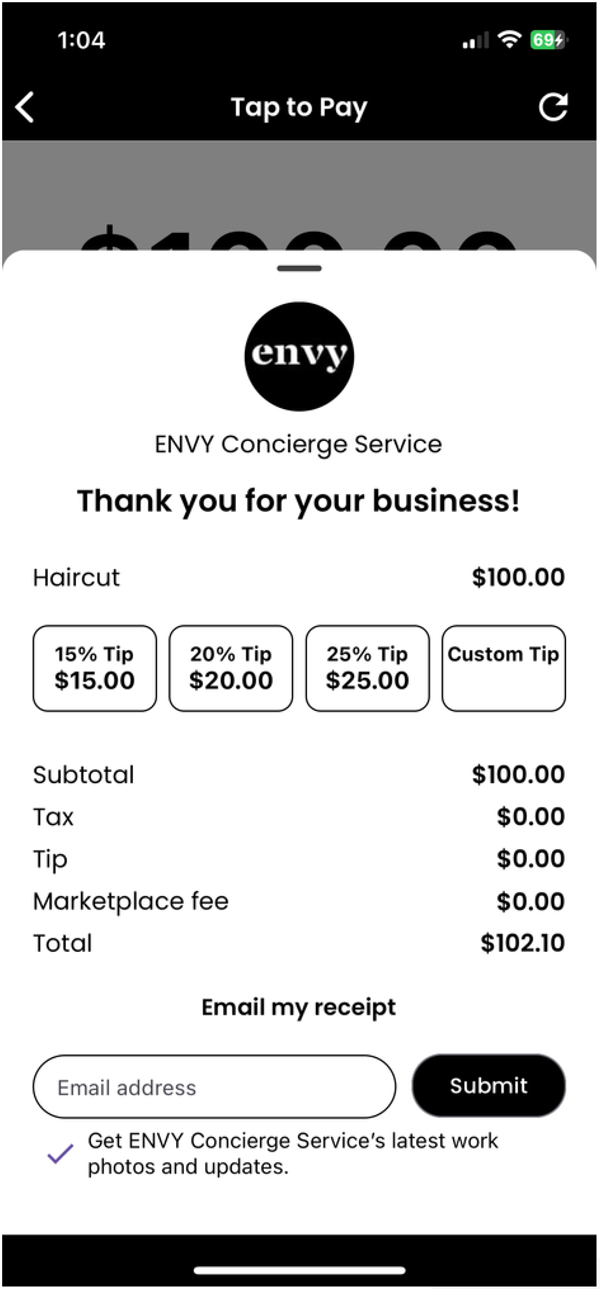
Enable Location Services In Order to Use Tap To Pay
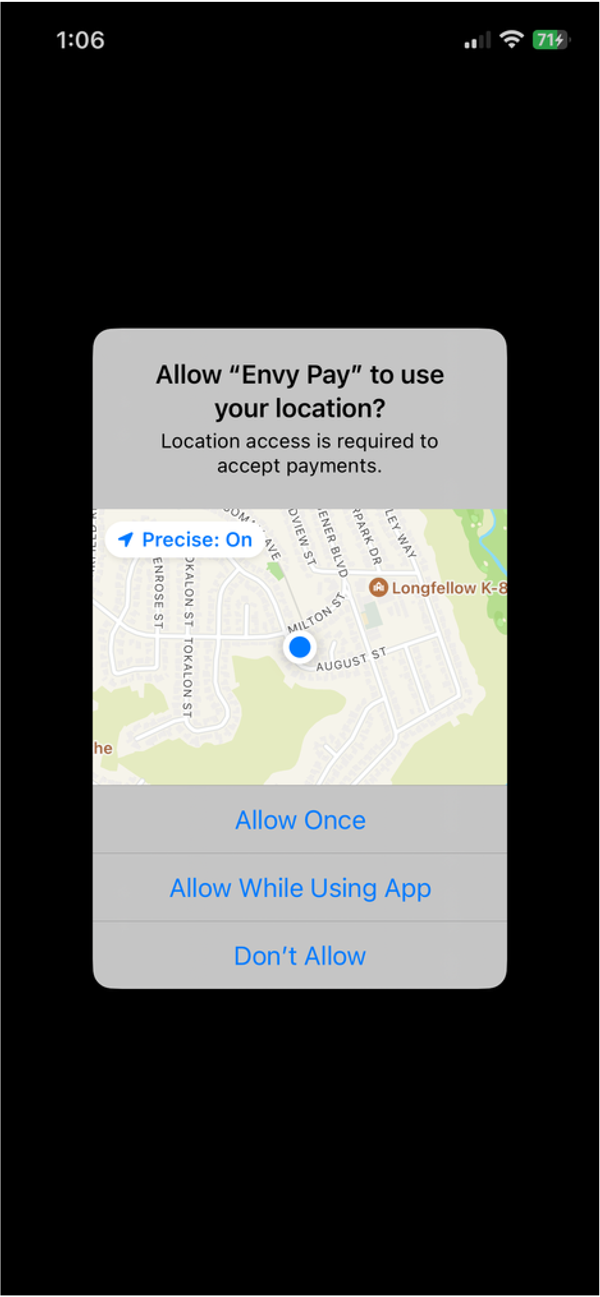
Tap Card on Phone
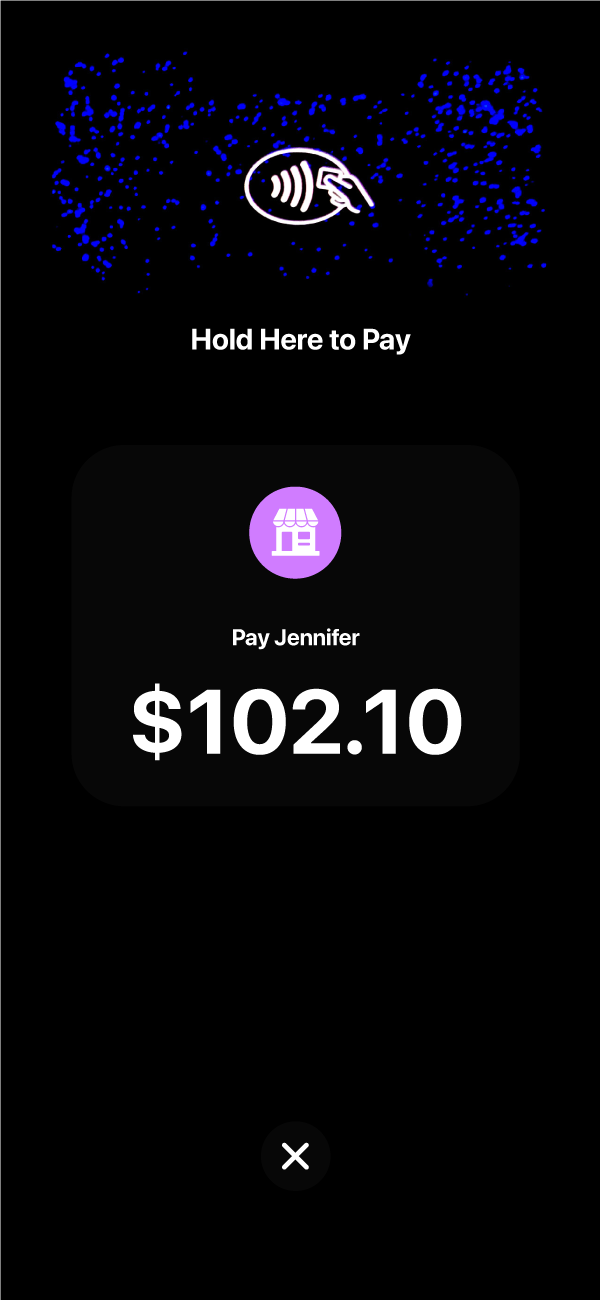
Easy as 1, 2, 3!
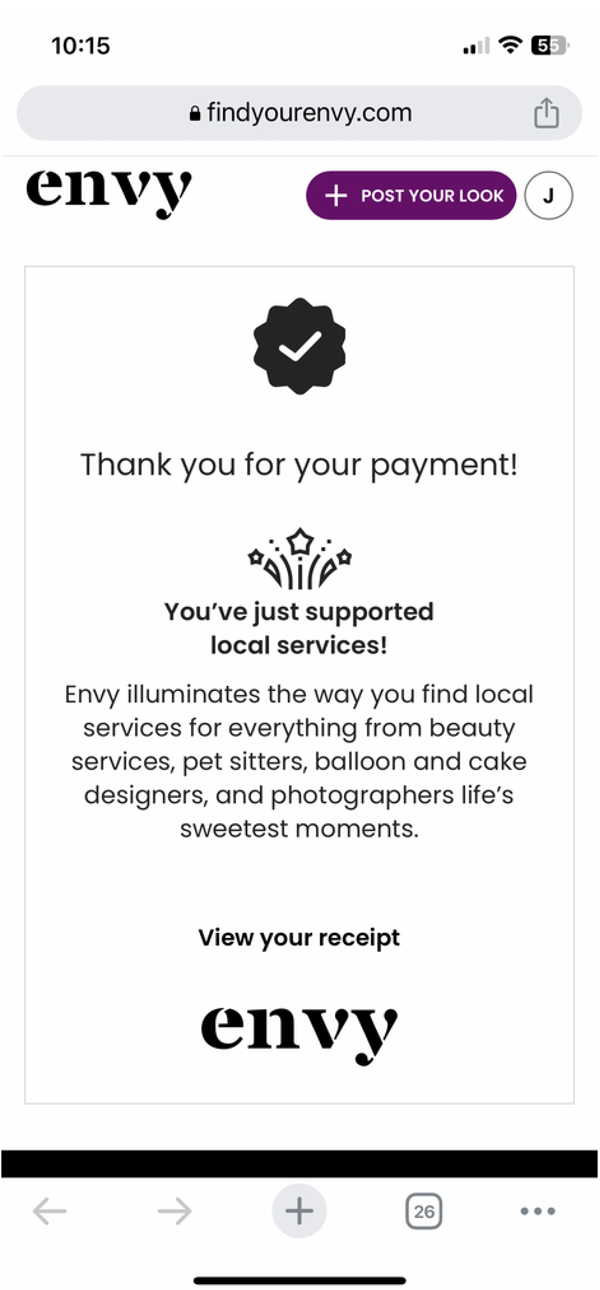
Access Your Stripe Dashboard to Manage Payouts, Set Goals & More!
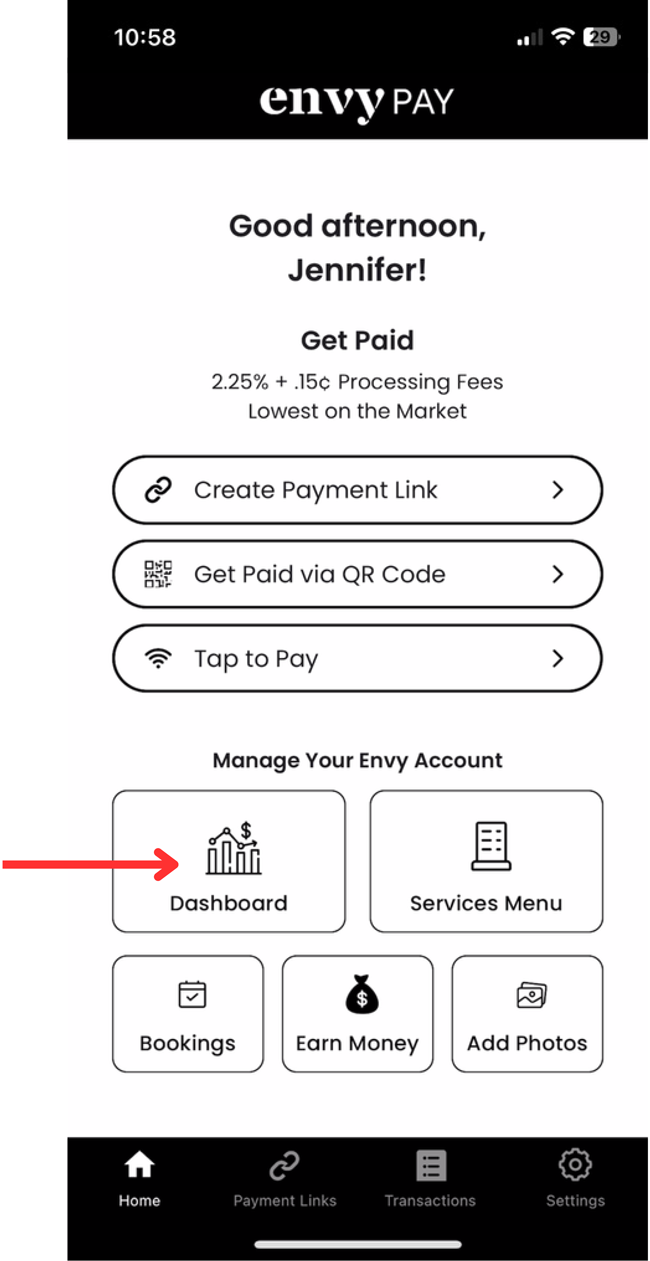
Post More Photos and Increase Your Visibility on Envy Marketplace
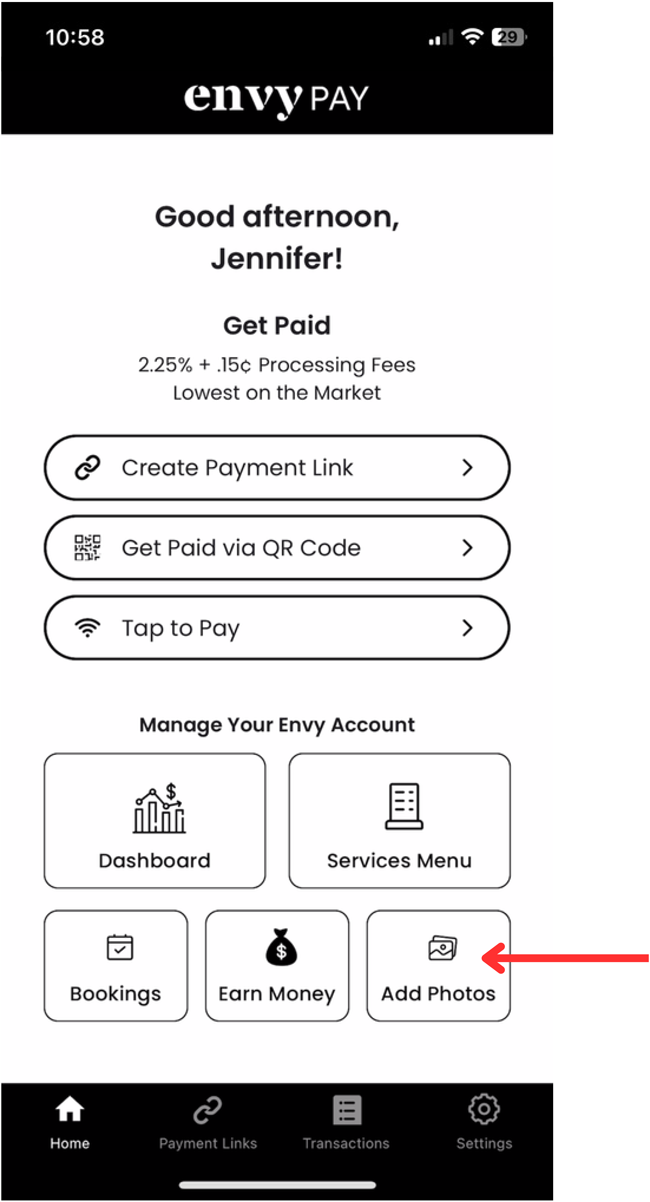
Easily View & Contact Any Clients Who’ve Requested Appointments
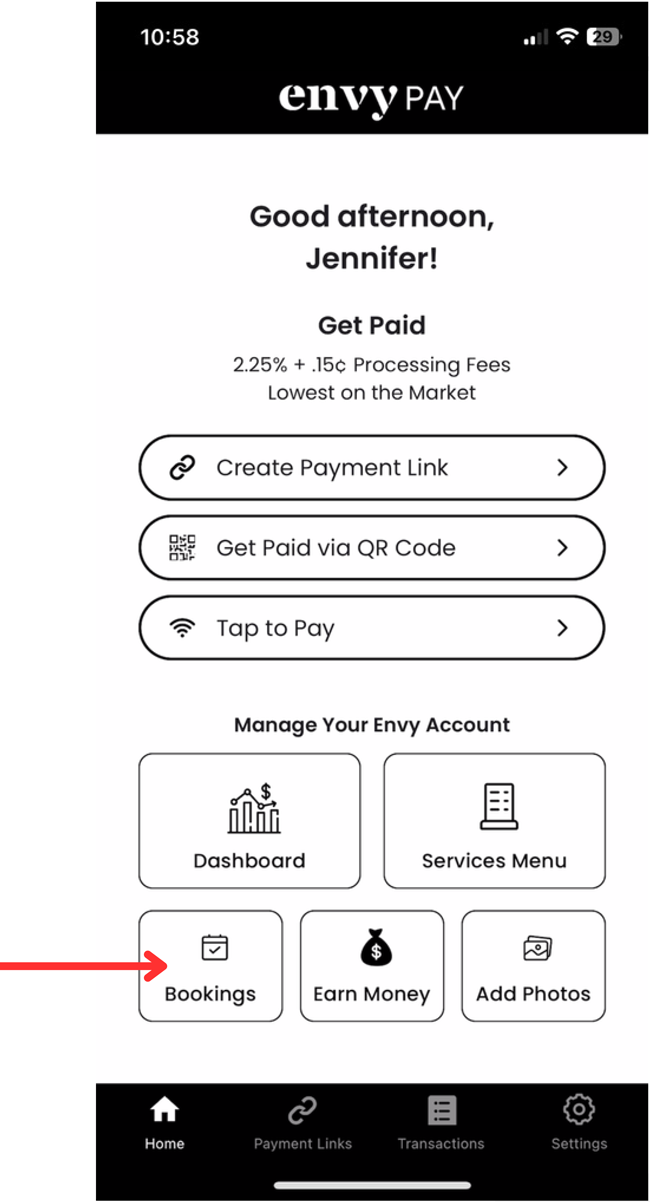
Get $150 Bonus Every Time You Refer Another Provider to Envy Pay!
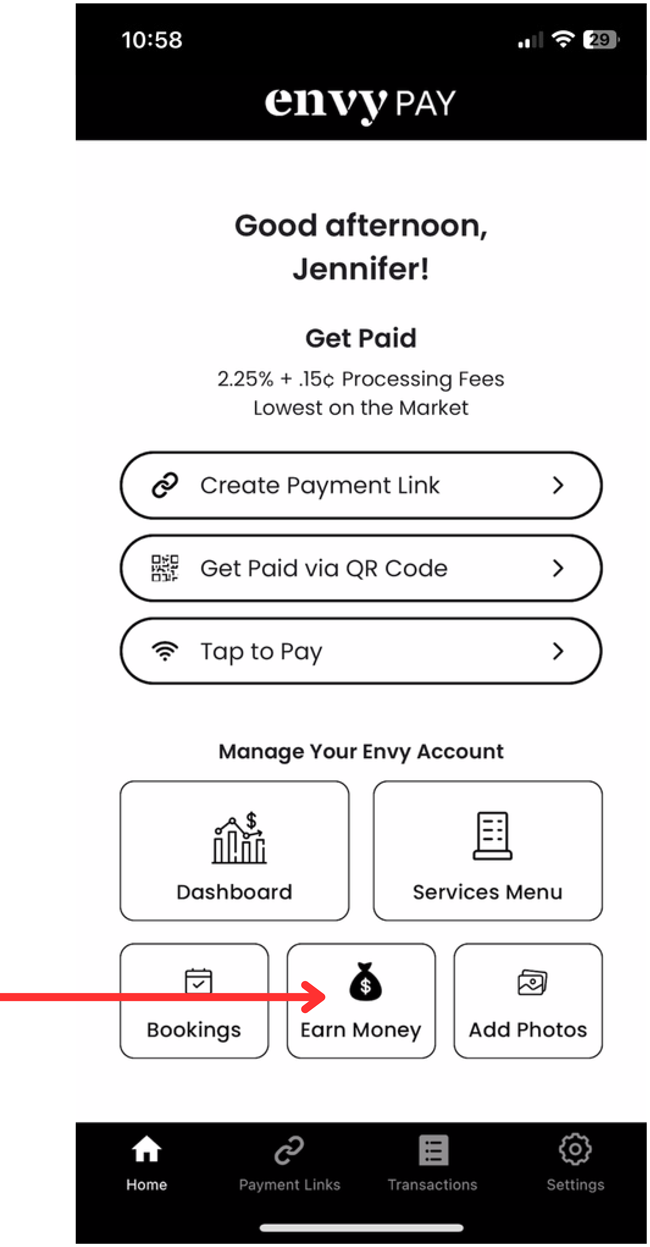
You’re all set! If you have any additional questions contact us at: [email protected]
New to Envy?
Start here to create your free Envy Marketplace profile.
Click Sign Up
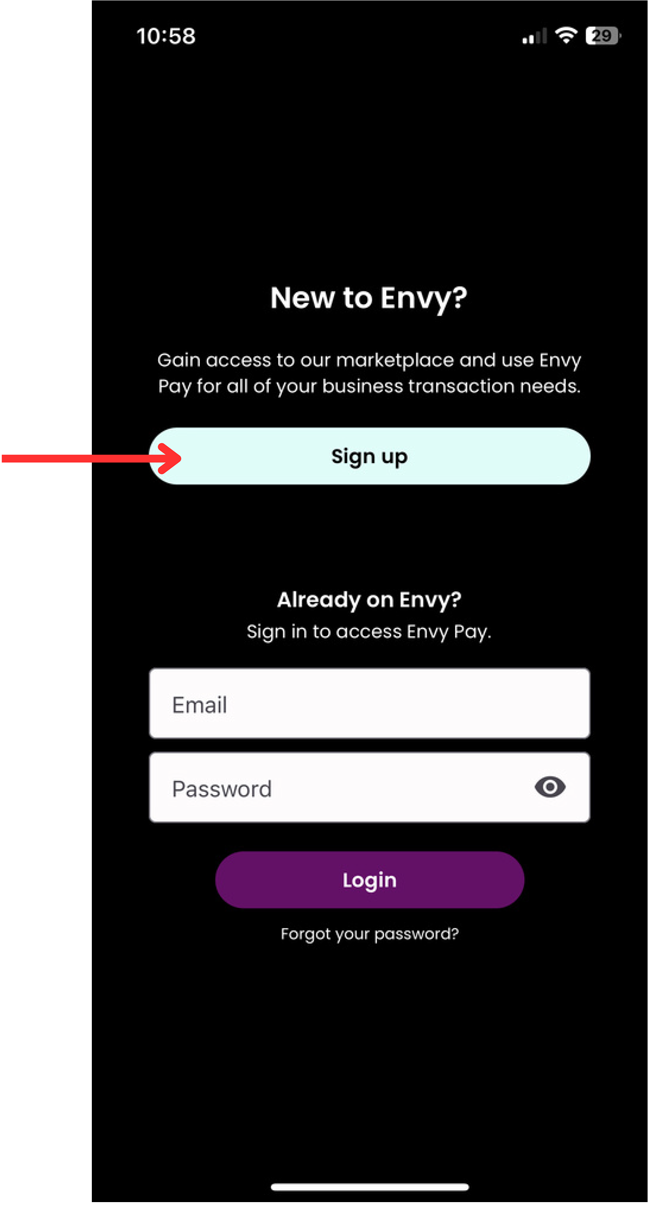
Follow the step-by-step sign up flow to create your Envy Marketplace profile
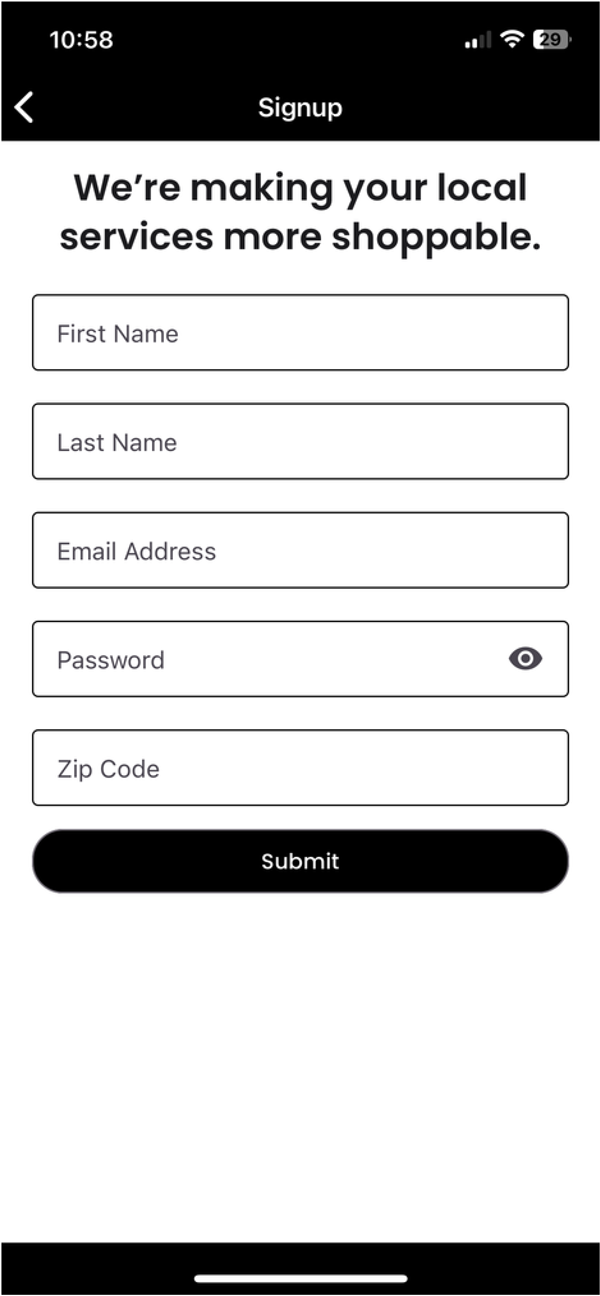
Complete Stripe Sign Up
Create Your Envy Pay
Stripe Account
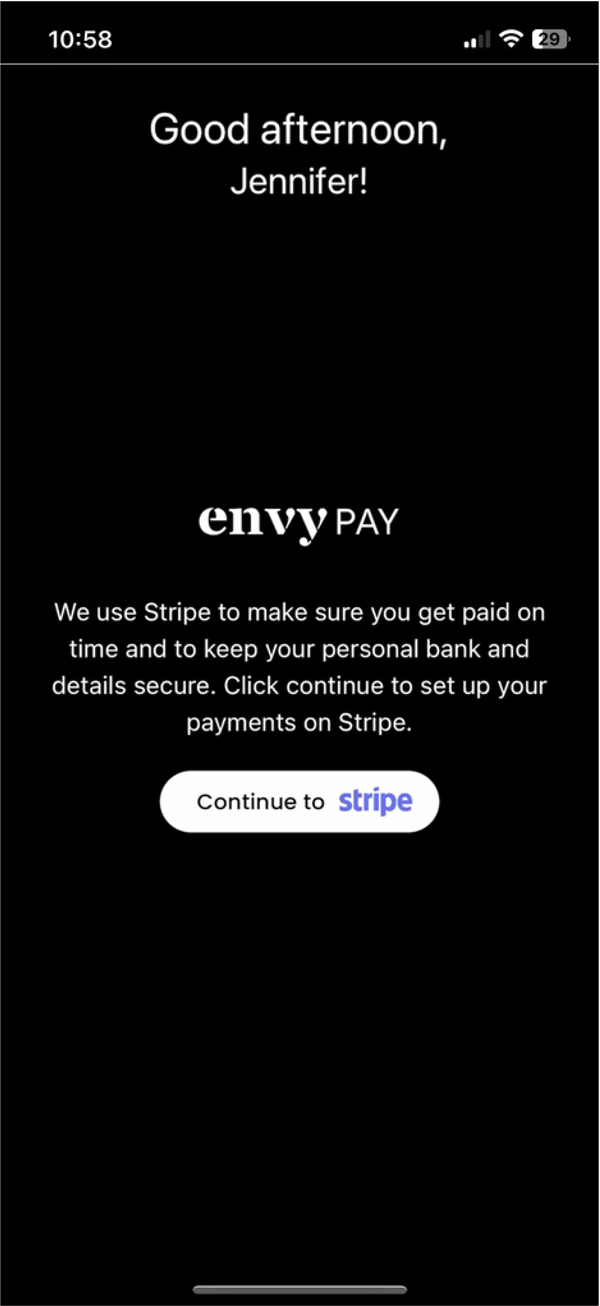
Verify Your Email
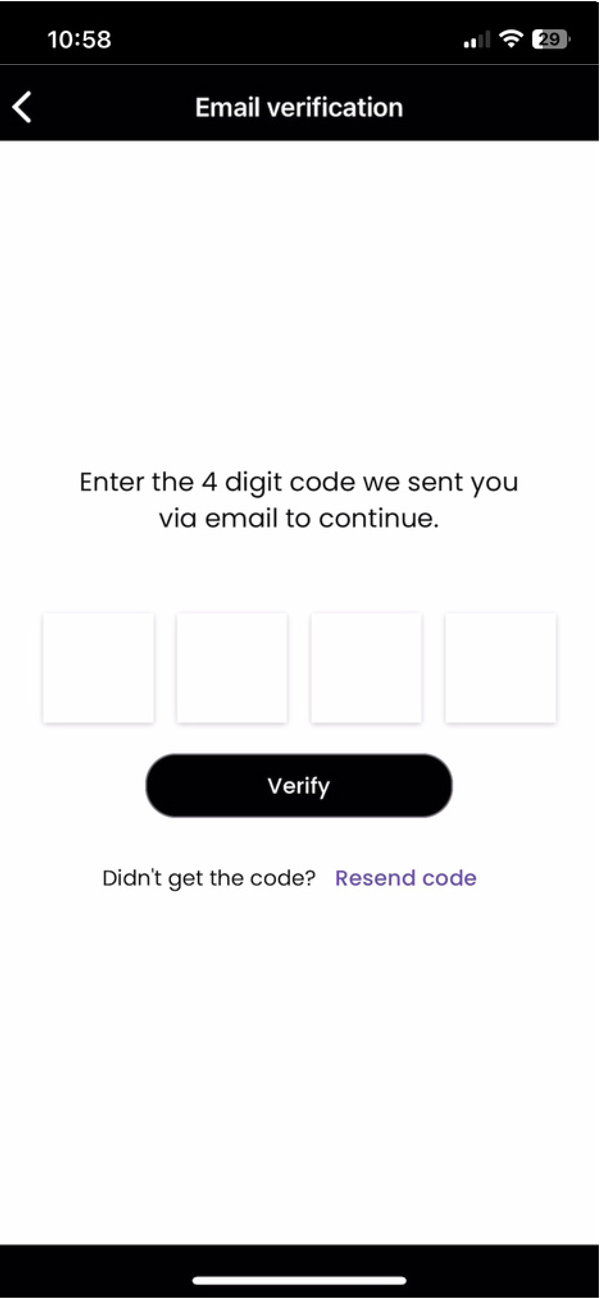
Fill Out Stripe Required Info
1-2 Mins
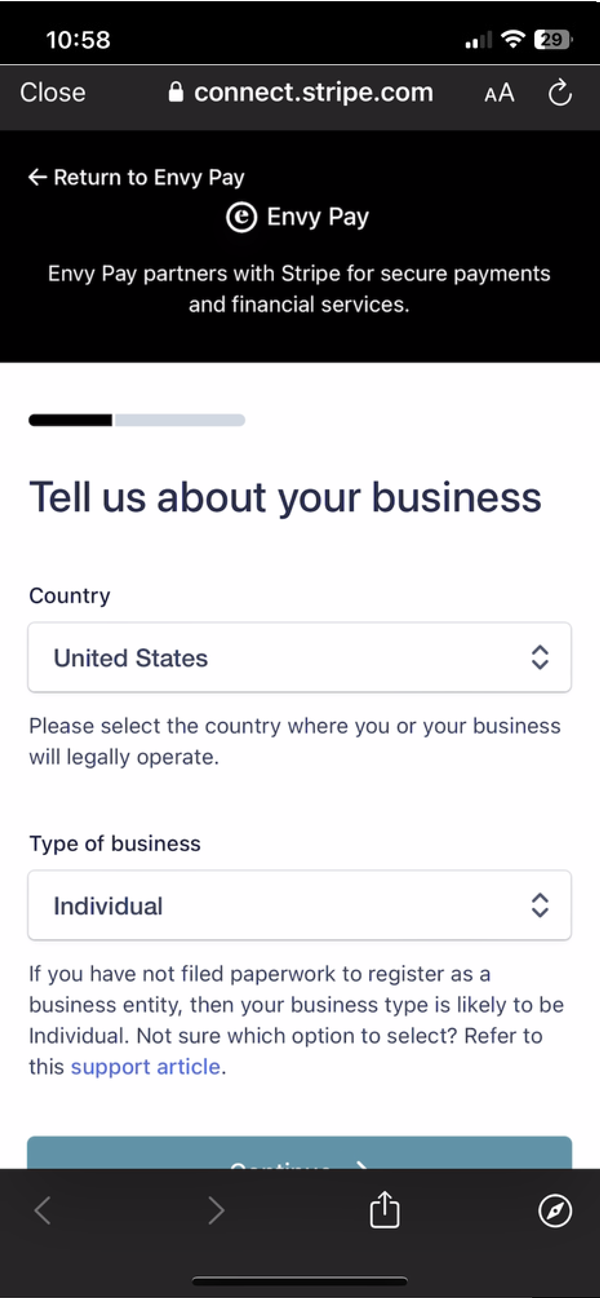
Select How You’d Like to be Paid
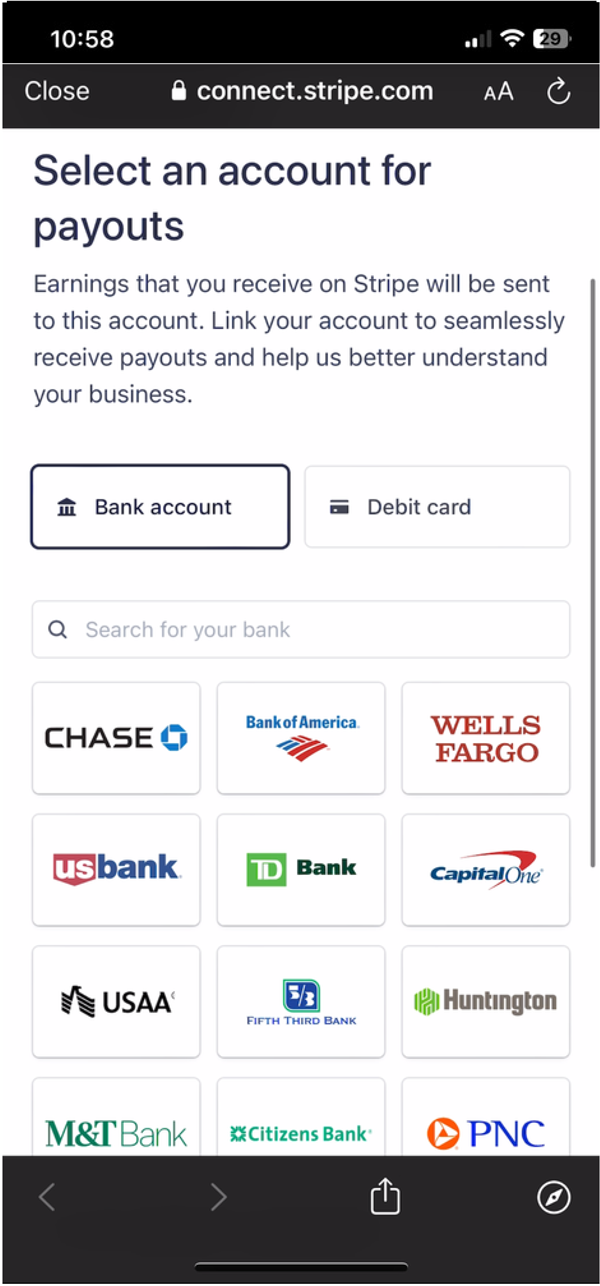
Verify Your Identity
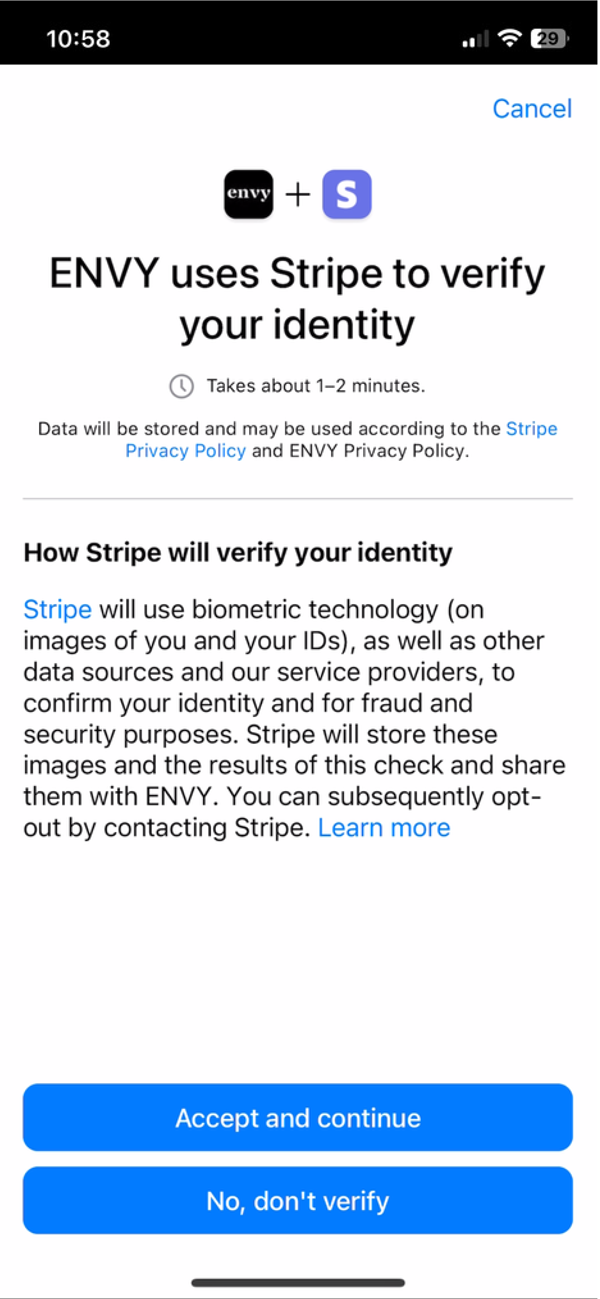
All set!
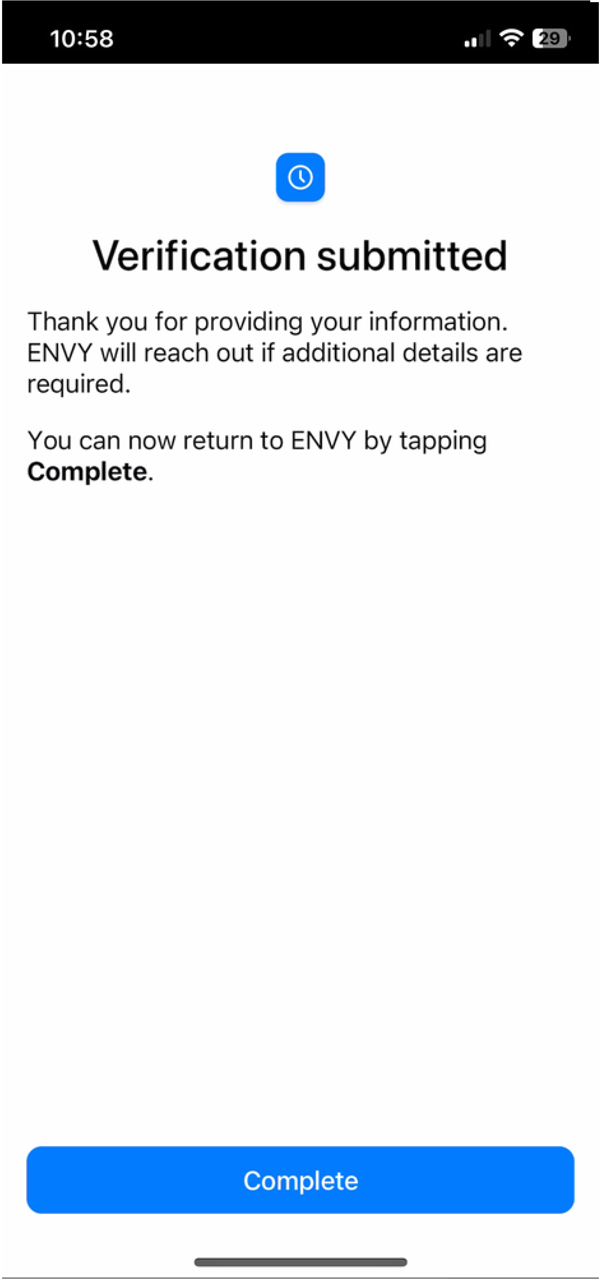
Start Getting Paid on Envy Pay!
Welcome to Envy Pay!
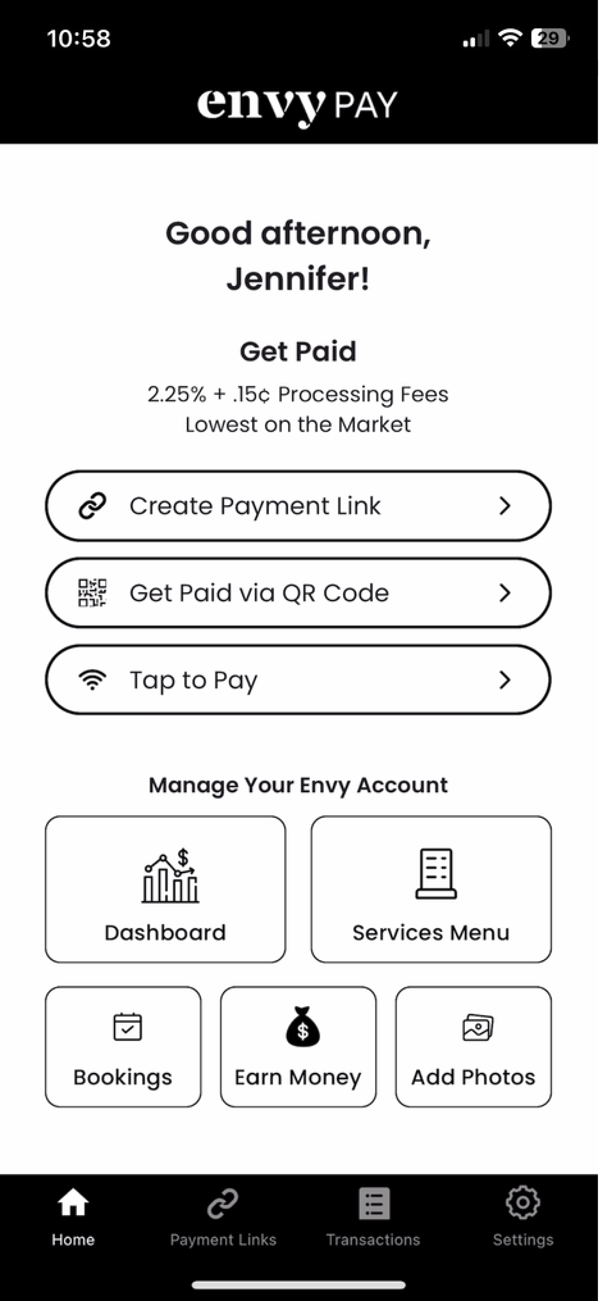
Set Up Your Services Menu for Quick Payment Links
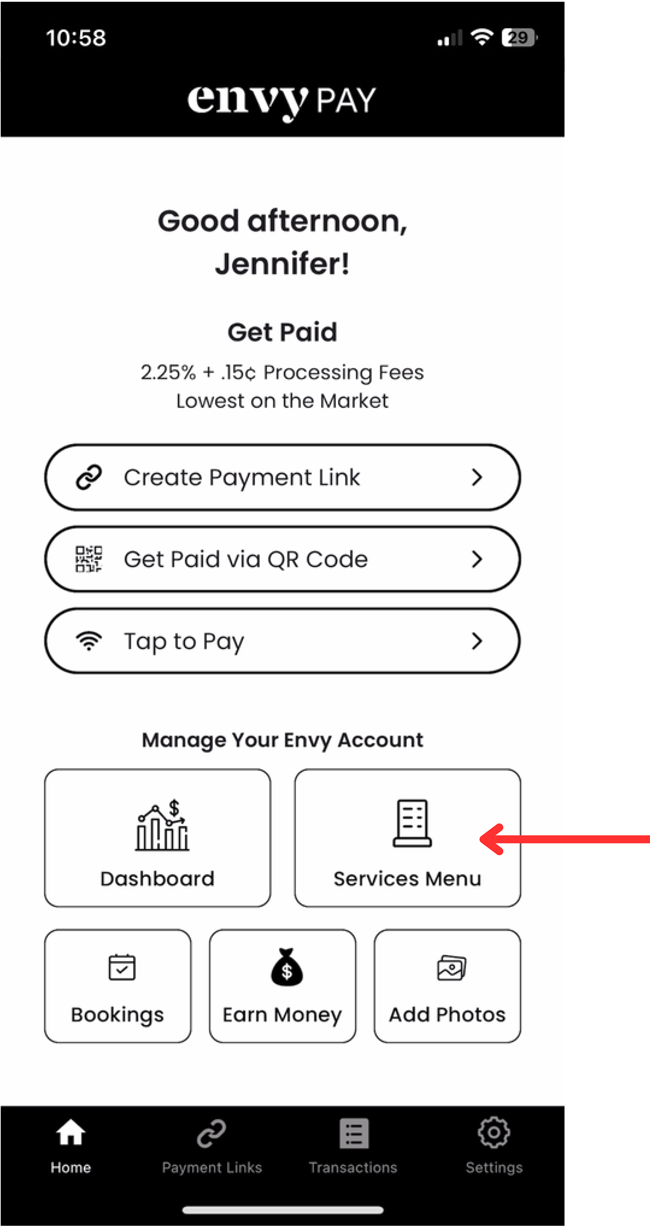
Add Your Services
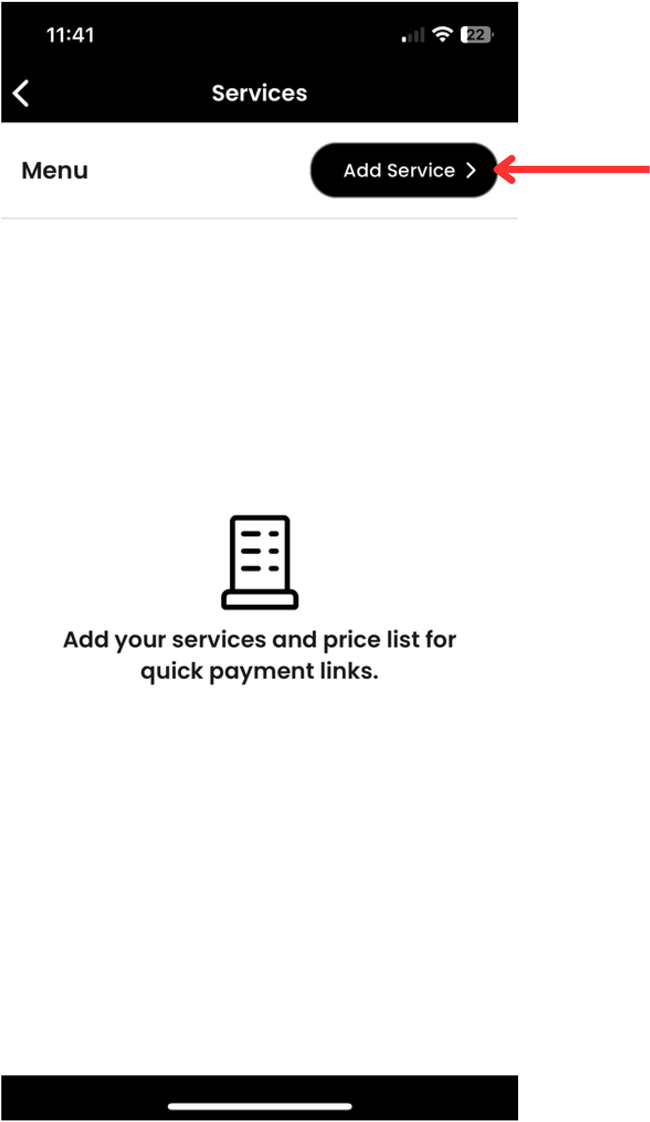
Now Easily Create Service-Based Payment Links
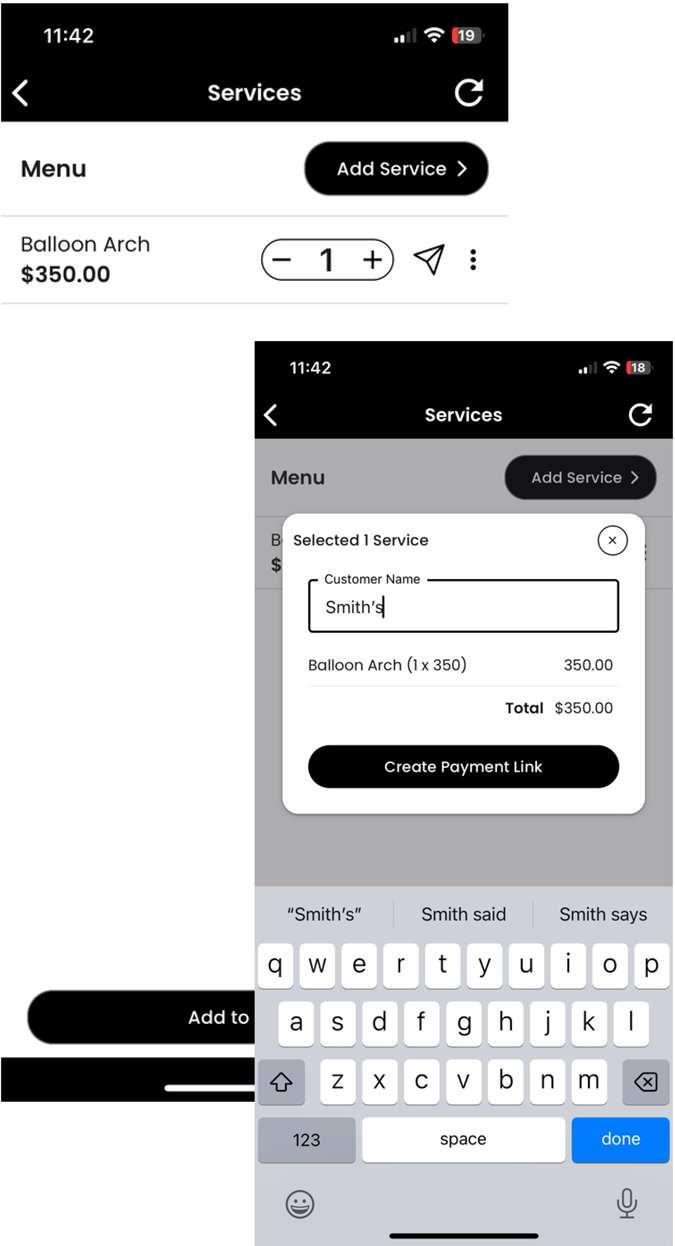
Create Custom Payment Links
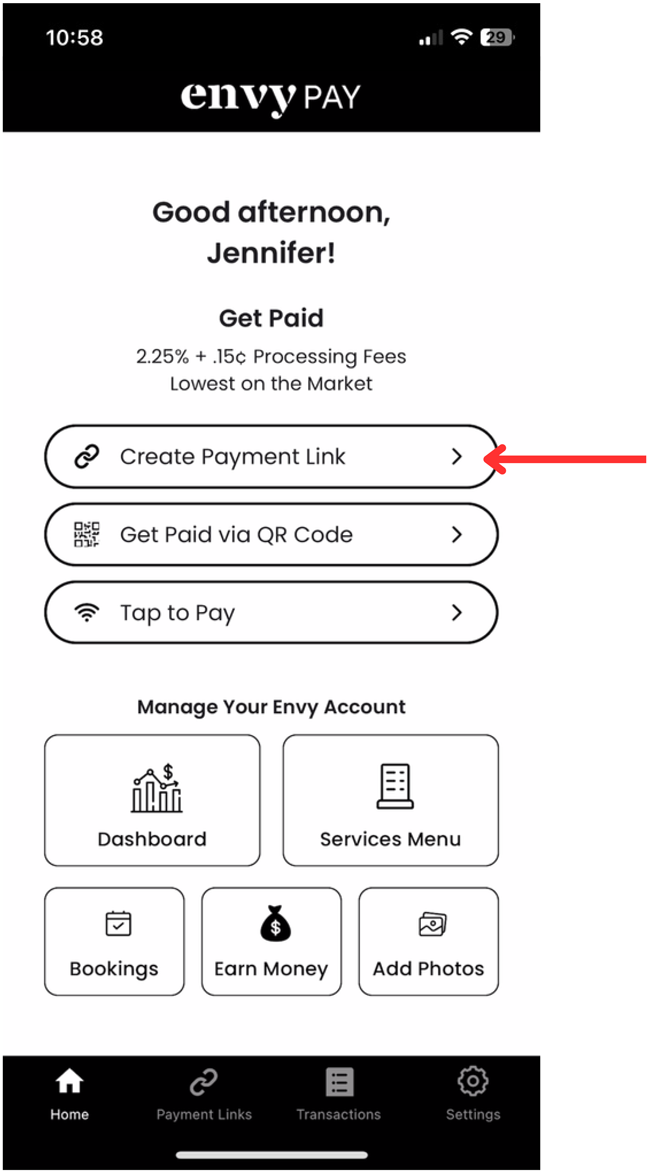
Enter Information and “Create Link”
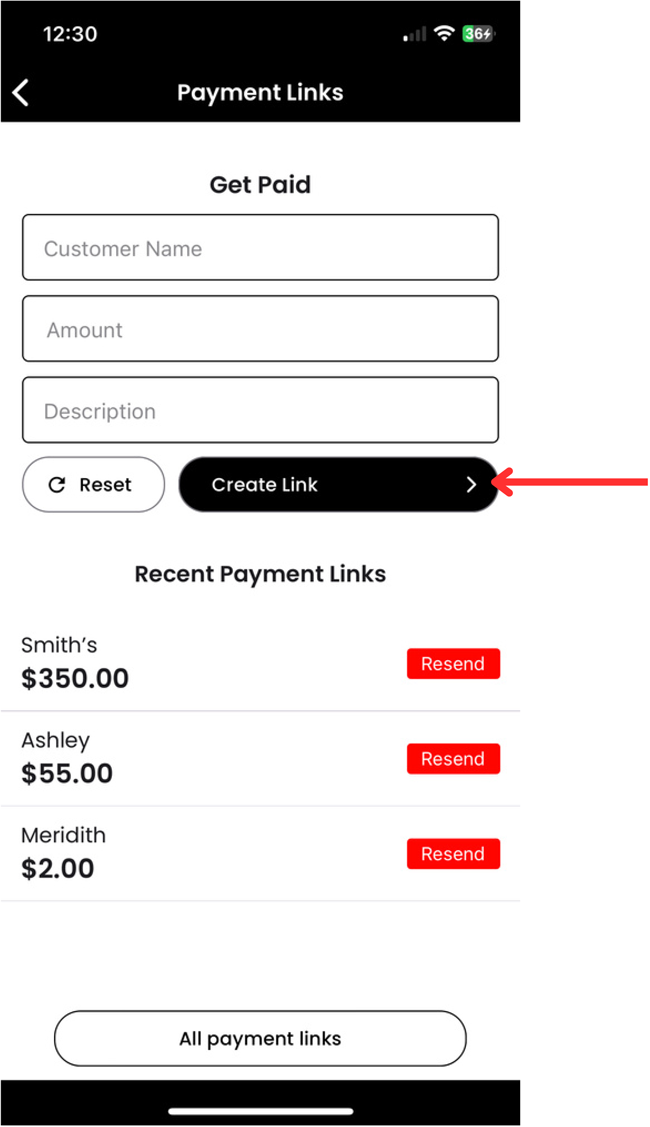
Share It
Text, Email, or Copy & Paste
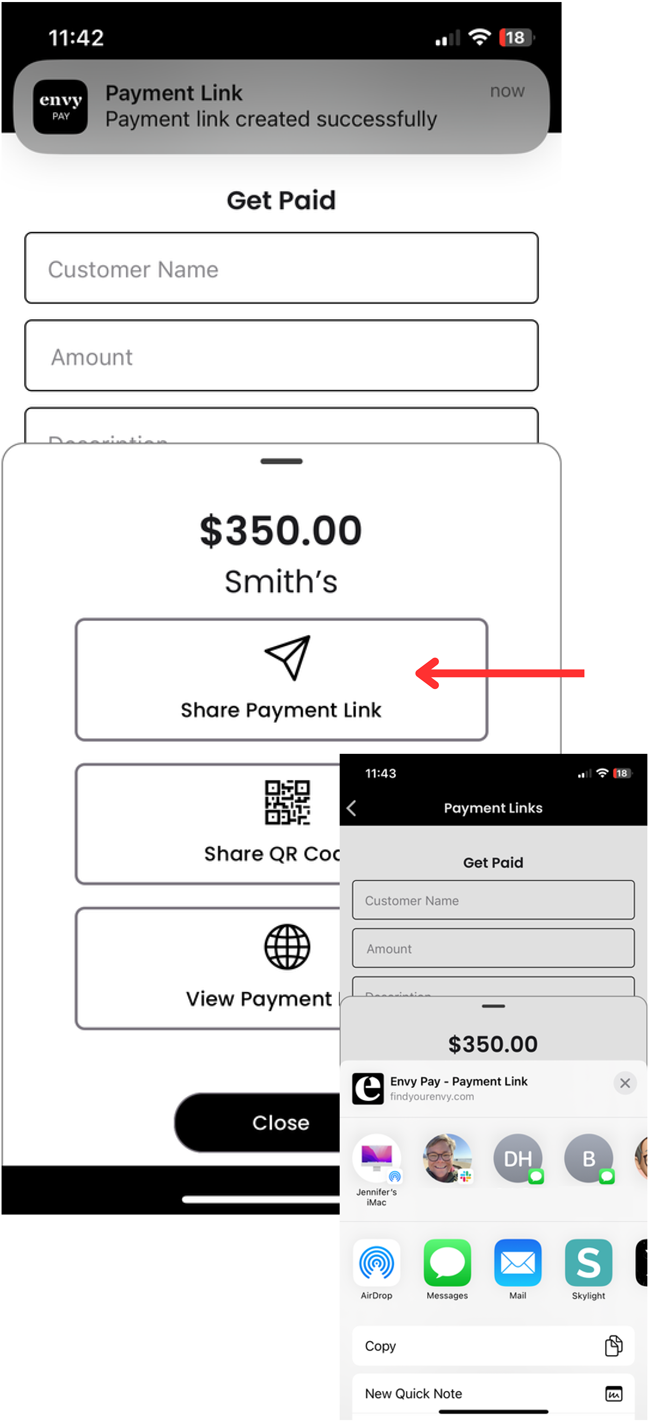
Share It
Via QR Code
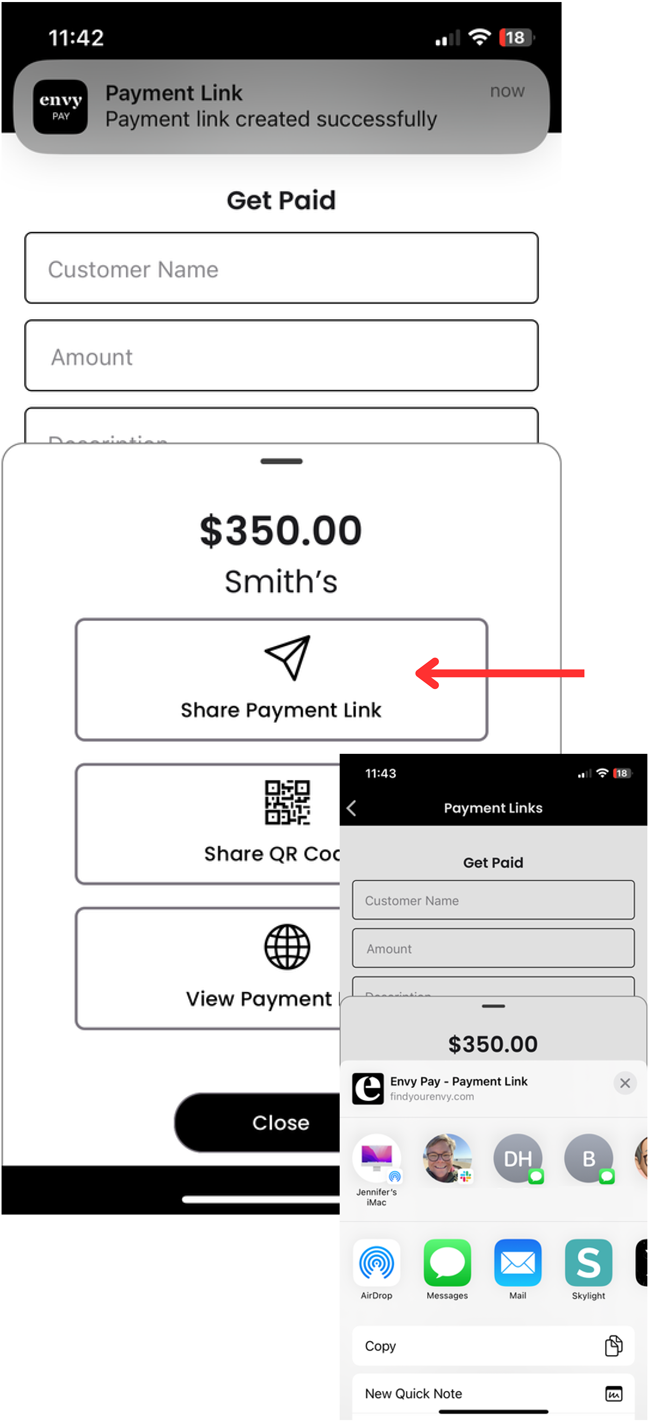
Get Paid Via QR Code
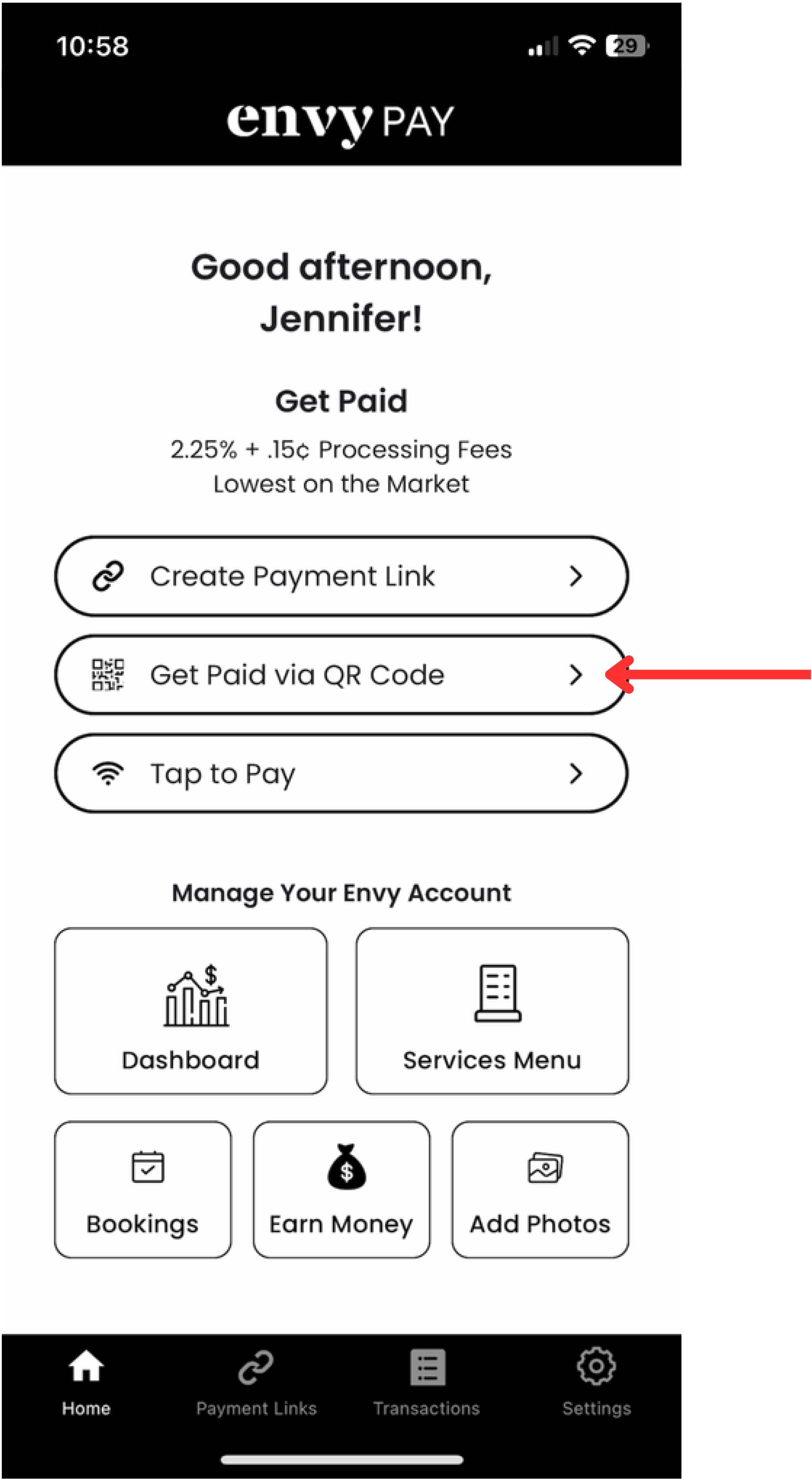
Print & Display, or Have Your Client Scan Directly From Your Phone
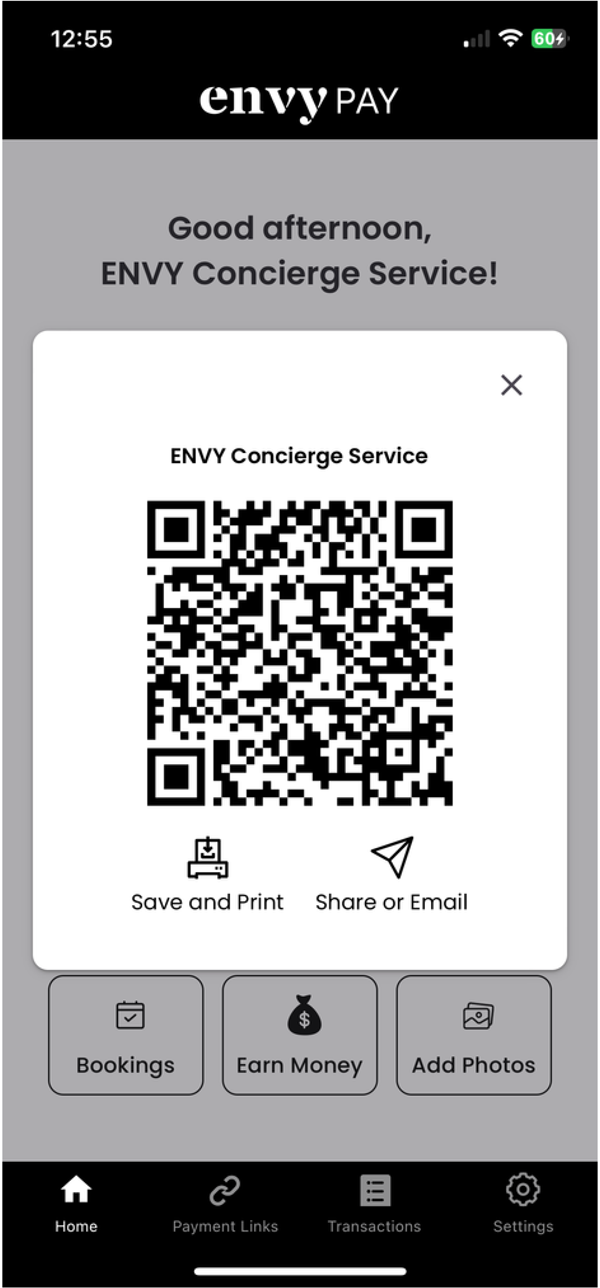
Client Can Enter Amount, Add Tip, and Pay
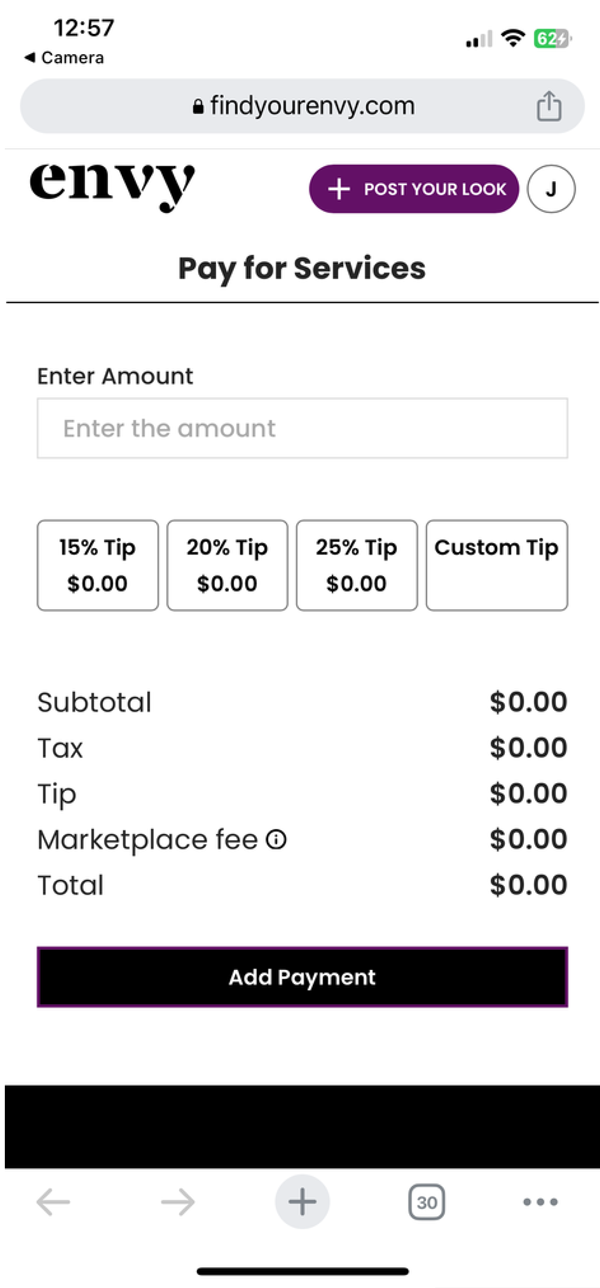
Turn Your Phone Into A Card Reader With
Tap To Pay
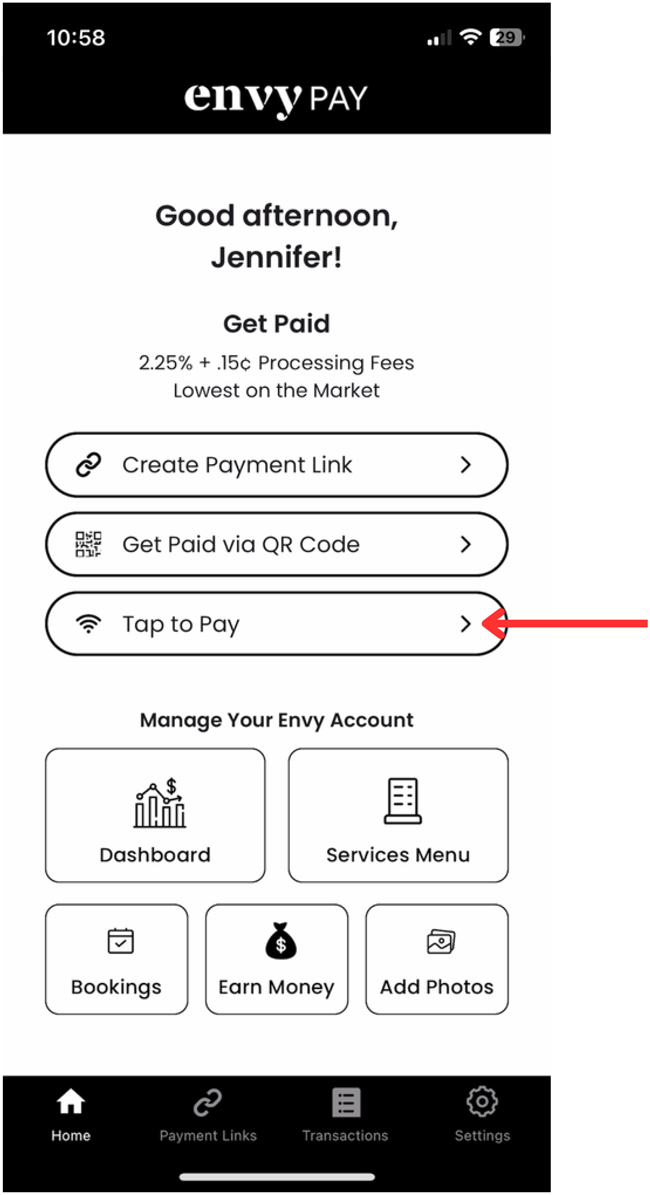
Input The Amount & Service, Select “Next” & Hand to Your Customer
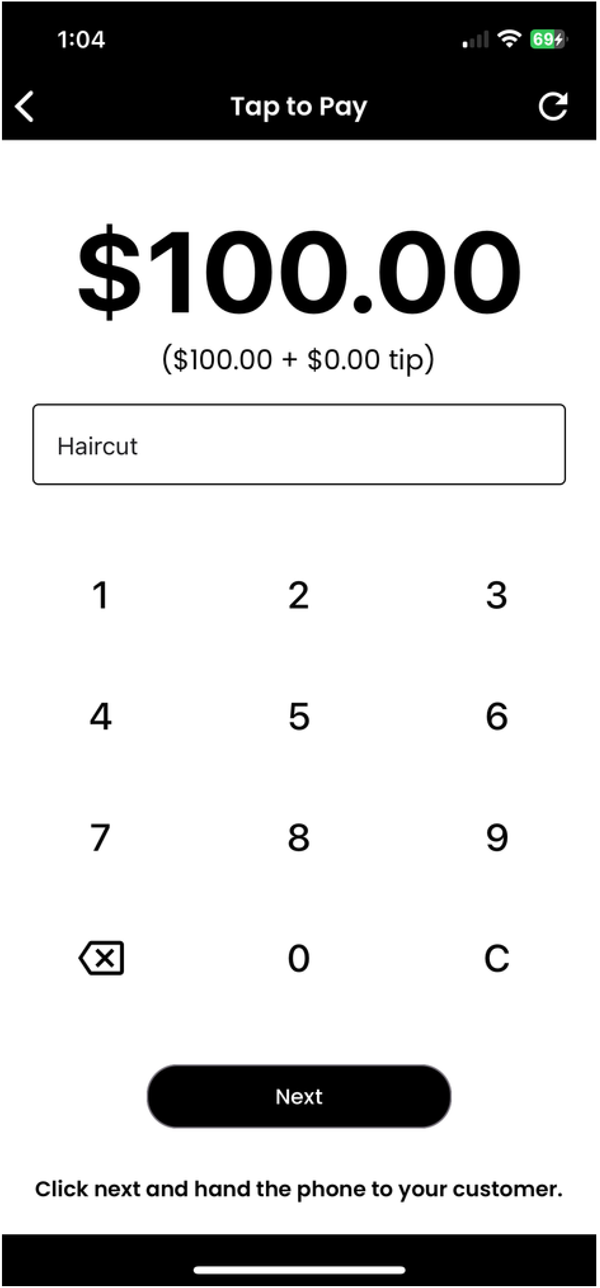
Client Selects Tip and Enter’s Email
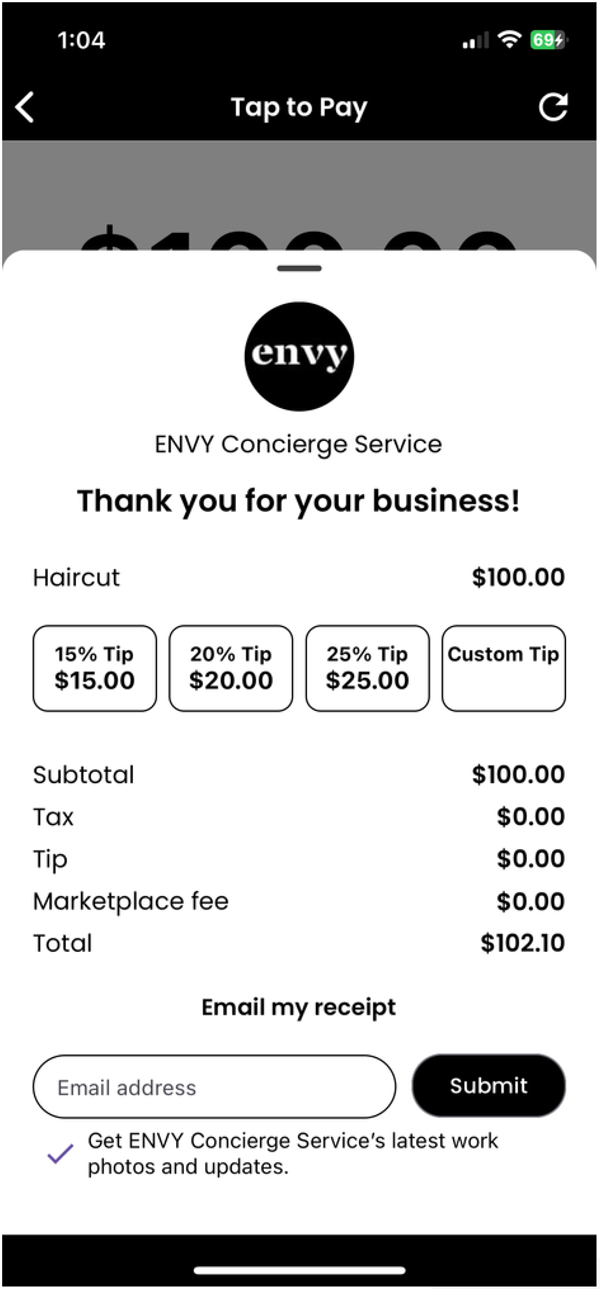
Enable Location Services In Order to Use Tap To Pay
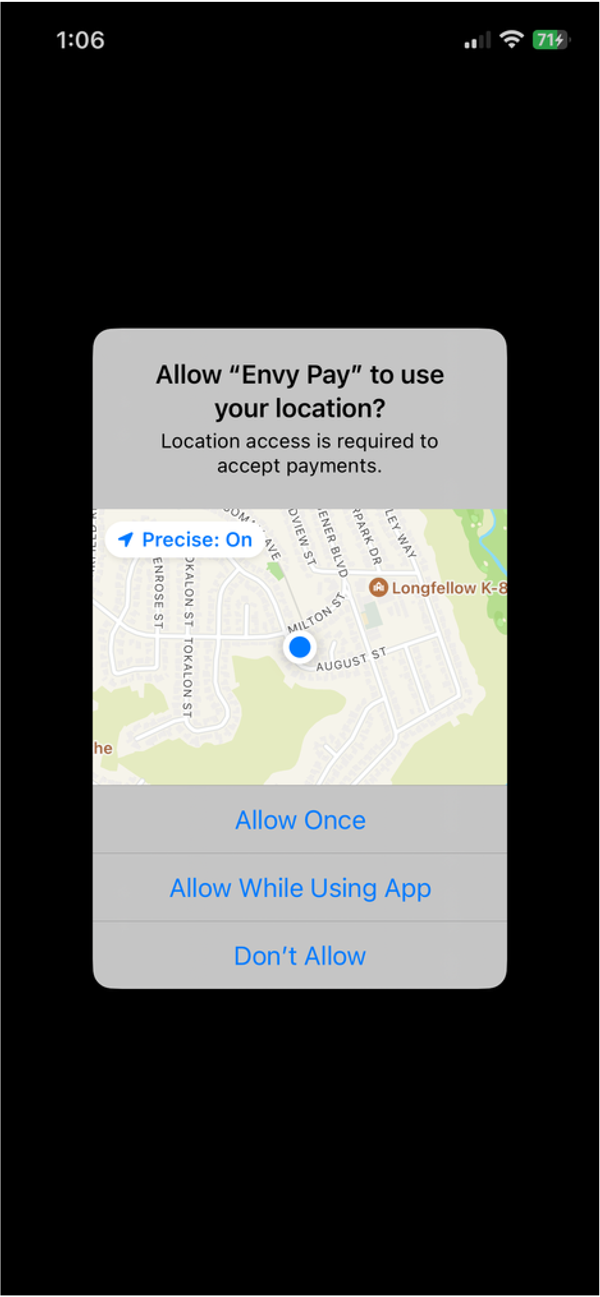
Tap Card on Phone
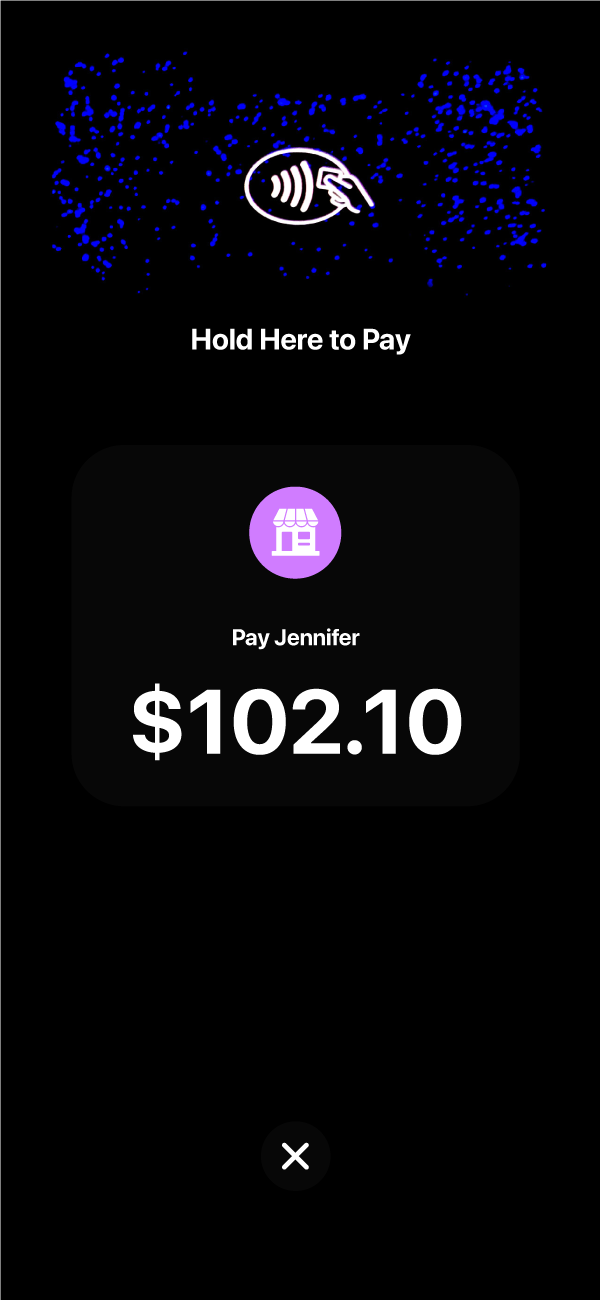
Easy as 1, 2, 3!
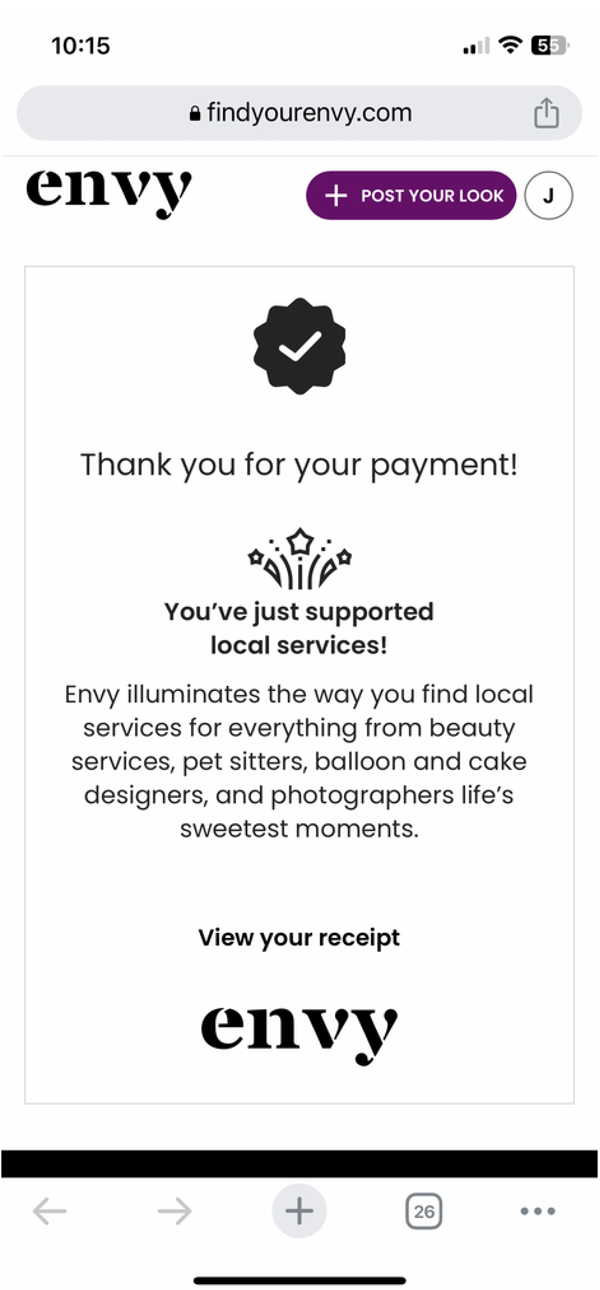
Access Your Stripe Dashboard to Manage Payouts, Set Goals & More!
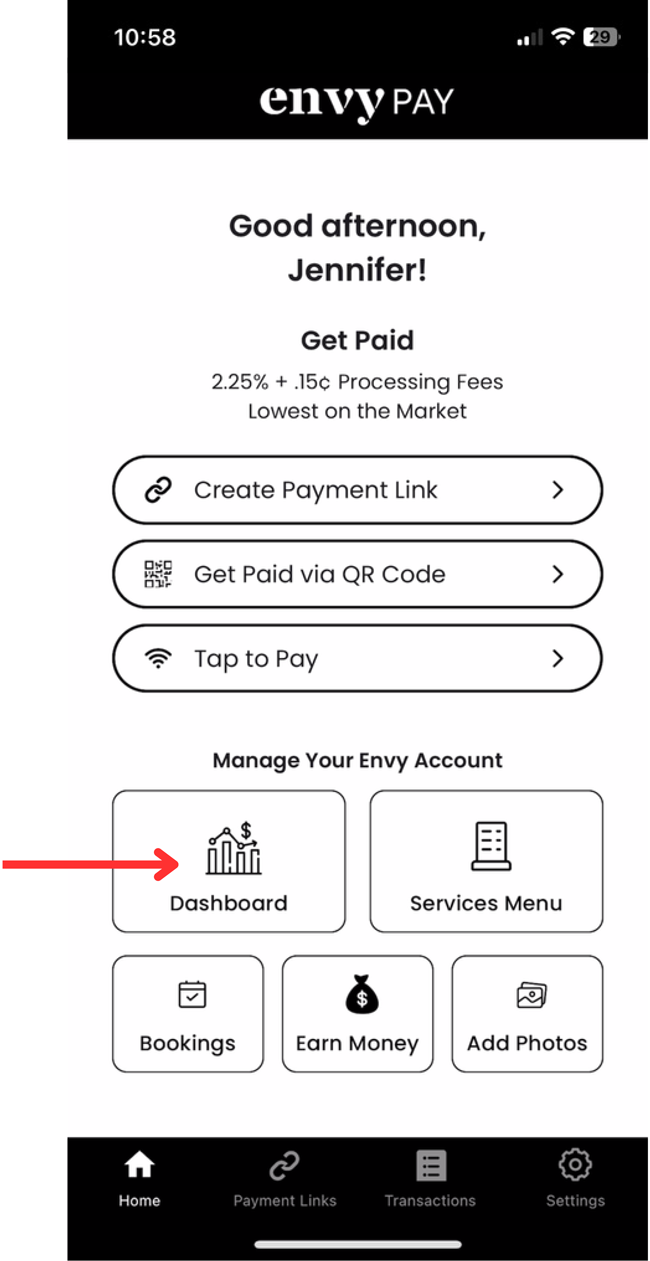
Post More Photos and Increase Your Visibility on Envy Marketplace
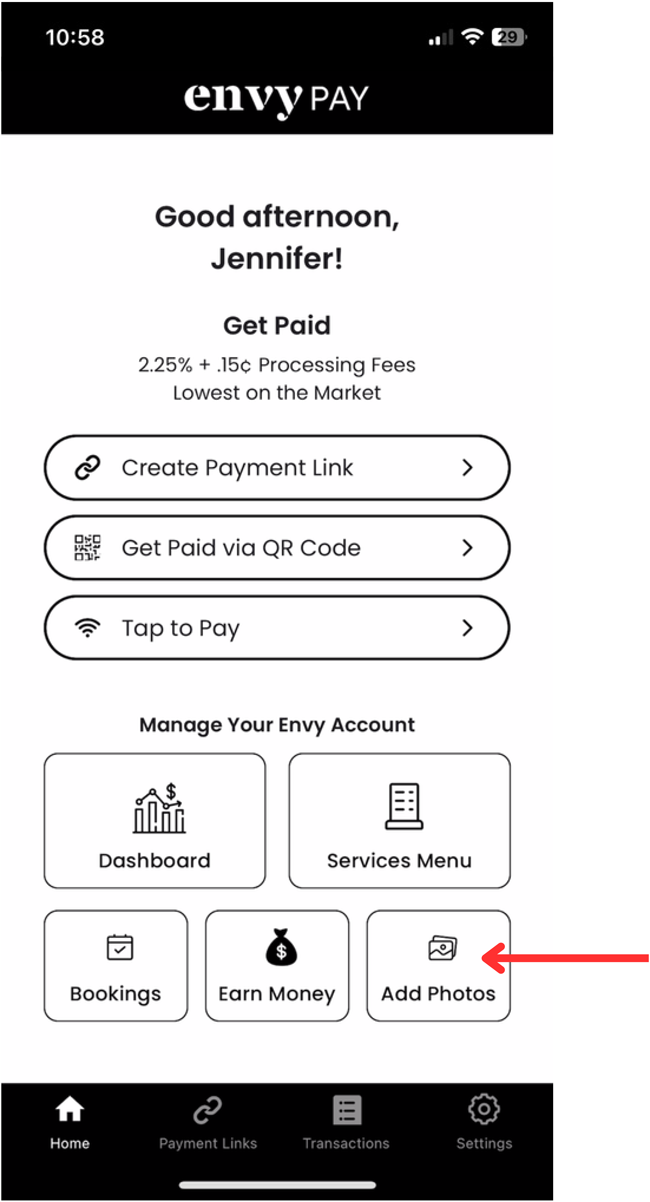
Easily View & Contact Any Clients Who’ve Requested Appointments
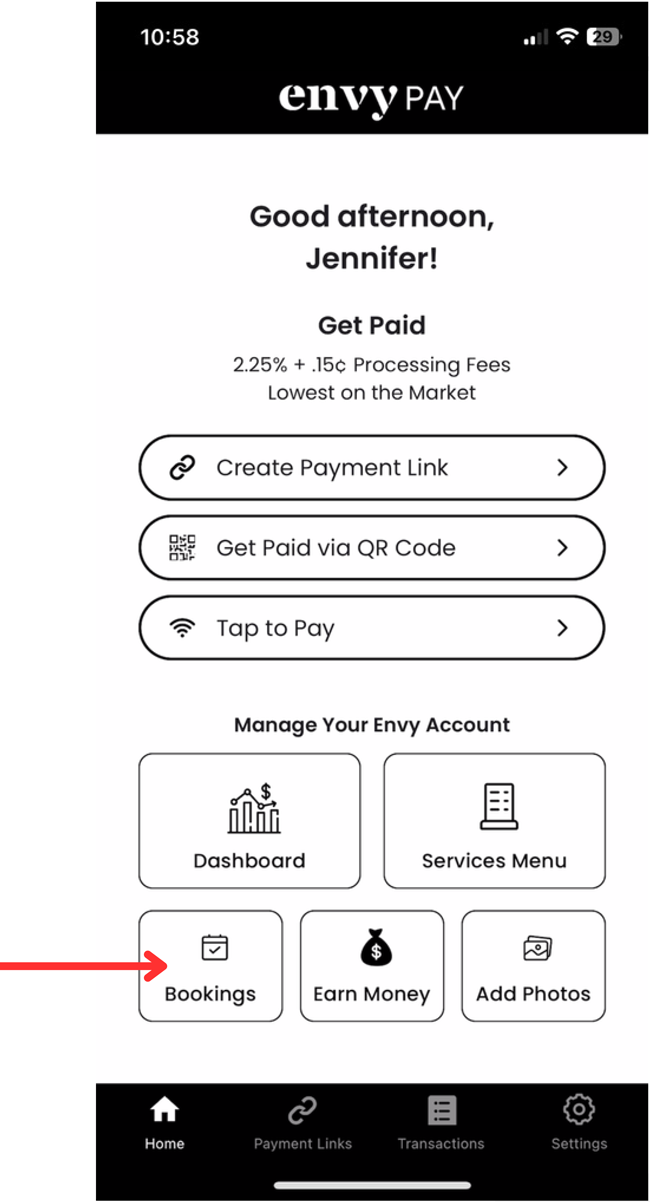
Get $150 Bonus Every Time You Refer Another Provider to Envy Pay!
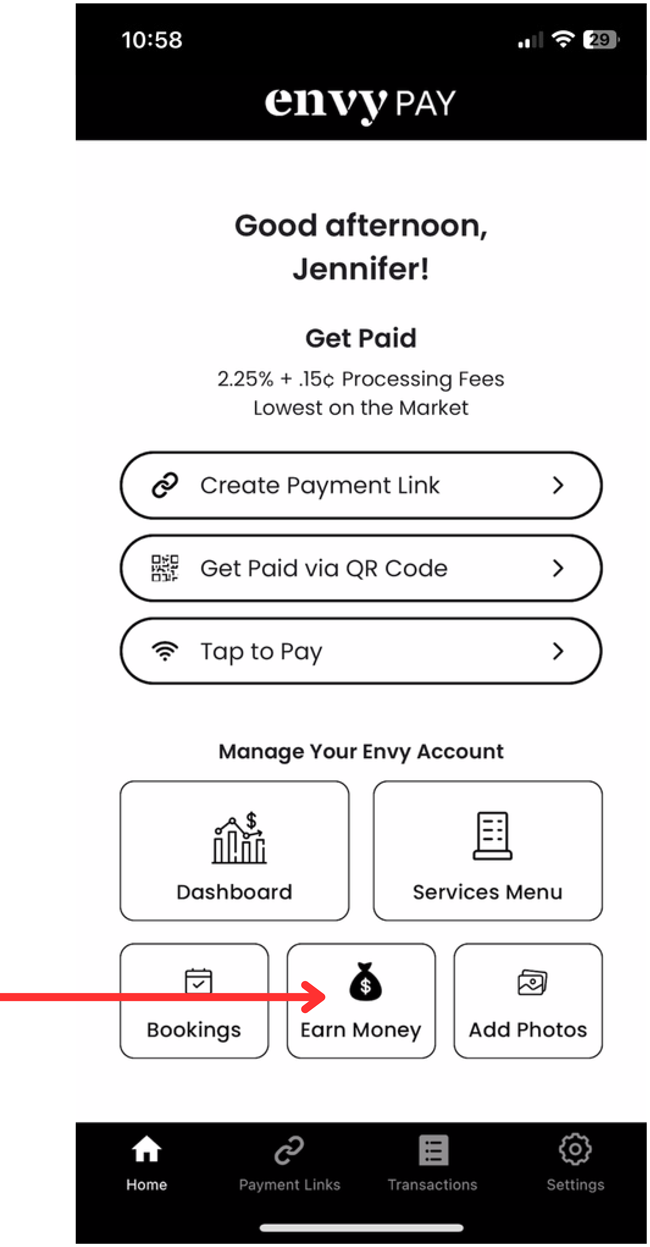
You’re all set! If you have any additional questions contact us at: [email protected]